 MrGruntHunter | 7 years ago | 27 comments | 5.2K views
MrGruntHunter | 7 years ago | 27 comments | 5.2K views
While we're on the topic of adjusting layers in posted previously, how to you rename a layer? I'm trying to create a winter Christmas scene and I have 25 layers of trees , all with the same name. In trying to make things easy I was cloning layers of the trees and now when I'm trying to adjust their different positions It's a night mare trying to find the correct layer (tree) I want to move. Maybe I'm just going about all of this the hard way. Not sure how to go about posting the show. I'm trying to use the camera layer to move through a forest of trees to open up and get to a cabin in the woods.


LAYER > Active layer properties or CTRL + Q
Opens a dialog where you can enter the layer name and link.
Also CTRL + SHIFT is a fast way to see which layer is which because it only renders that layer. Faster than the Visible mark.
So you are saying that you couldn't see the forest for the trees? LOL

komies, 7 years ago
Ah ha .... The CTRL SHIFT is interesting and I can re-position the tree when I use that. I tried the CTRL Q and it brings up a window with blank boxes to fill in. I closed it because I wasn't positive I was actually renaming the layer I was on. I was expecting to see the Layer title text that I could edit. Am I correct in assuming the " LAYER # " wouldn't actually change, just the title text?

MrGruntHunter, 7 years ago
Komies, this is what I have so far. I'm doing this intro for a friend of mine's home video of a recent vacation at a cabin in the mountains of Tennessee. The cabin and everything in the final scene are in a single container while all of the white trees in the beginning are on separate layers. I have some banjo music that I am adding when I load it into my VEGAS PRO.
Two things I am fussing with are:
1.) Adding more trees to fill the gap leading up to the cabin
2.) Slowing down the speed of the hillbilly vehicle crossing the screen.

MrGruntHunter, 7 years ago
Yes, just the layer name.
And yes it is easier to rename the layer directly after cloning especially when cloning multiple times.
But CTRL + SHIFT is KING in fast identifying a layer, works very well with the cursor up/down to go thru the entire show.

komies, 7 years ago
Tips:
Put the all white picture trees in one container with attach layer to container. Now you can clone the container layer and move this backwards repeat till the gap is filled. Personally I would leave the path semi open so you cannot see the cabin but the camera would not have to go thru the tree. A effect that helps is the special/rotatetowardscamera which every tree should have before cloning, saves time.
For the vehicle it looks like you have physics on like Decelarate slow change it to Constant speed and if needed set the keys further apart.

komies, 7 years ago
Disregard my location question. I found it, however when I applied it the tree turned all white so I left it alone for now until I have time to learn more about what it does.
I have another question though, can you apply a Particle effect to a .png picture layer, like adding snow accumulating on the trees, or do they have to be models of trees?

MrGruntHunter, 7 years ago
Great CTRL SHIFT and also rotatetowardscamera.
But there is a list of effects and what they do ?
Sometimes you try to do something and the effect already exists to do it, but you do not know.

Franco Aversa, 7 years ago
I like your ambition, MrGruntHunter
Landing a particle on a surface requires a surface. A vertical picture has no surface to speak of to land on, because it has no depth.
For your tree turning white? Did you use the correct effect "RotateTowardsCamera.cfx" because there are three and I think you used the Additive one.
Don't be afraid to experiment just save your show01 and work with show02 so you can always go back to show01. And there is always a different approach in BluffTitler to get similar a effect. But this is a easy and elegant solution.
Here is a fast and dirty example of the trees with this effect and the turning of the trees is automatic because of this effect.

komies, 7 years ago
Ok, that make sense. I'll assume then if I can find some models of trees then I could have the effect of snow building up on them when I had the particle layer showing it snowing.
I see what you mean now about the rotating effect applied to the trees. It's as if you are pushing them away as you go through them as to just plowing through them. I like that much better. BTW; you have nicer looking trees than what I found. LOL ....... and an awesome background I might add. :-)
Mike here

MrGruntHunter, 7 years ago
Sorry Komies, I keep getting more questions,
I selected my container layer and changes its position for the zoom in effect. Should I have adjusted the camera layer instead?
Your rendition flows much better than mine and doesn't have the large gap between the white trees and the cabin, which I'm try to achieve, and I'll bet you're also creating it with much fewer trees.

MrGruntHunter, 7 years ago

Yes, the trees and the container are stabiel (not animated) and don't move until the camera is close enough, the effect Rotate Towards Camera on the trees react to the presents (closeness) of the camera.
For fast relocating of the trees, double click on the image in the render / preview window and then click and hold left mouse button and move the tree to a better suited place on the X,Y axis and hold right button to move in Z axis (depth), make sure you marked the all keys so the tree doesn't animate from key to key and when done remove this key you stand on.
I have asked a General Question in this Community and I would value your input:

komies, 7 years ago
Komies, I saw your posting and I will try and post some input. I have been real busy lately but I will get to it. I would like to put some thought into it, from an 'old person's' perspective who is only an occasional user.

MrGruntHunter, 7 years ago
All input is welcome, MrGruntHunter
Not all user are professional Intro makers, What attracts people to Blufftitler is the low threshold to atleast easily change professional looking intro's with little effort.

komies, 7 years ago
Komies,
Another light went off ..... I had been trying to come up with a background for my little cabin and ended up just using one of the 'Skybox' demo shows and deleted all the image layers except fot the background, I think I see what you did. Correct me if I'm wrong but did you just create a Picture Layer and add the image of a snowy mountain for a background and resize it (or zoomed in with the camera layer?) and then put everything else in a container?
I'm sorry but I just don't use BT enough to know what the most efficient way of doing things are.

MrGruntHunter, 7 years ago
Yes, Picture with Picture layer and select 3d in background as Style option. This makes the image always in the background but reacts to the camera zoom.
Free photo's with no copyrights (CC0) can be found on Pixabay.com

komies, 7 years ago
When you downloaded that photo what resolution did it show up at. I'll find a photo at 3840 x 2160 but when it shows up on my computer it's like 300 x 168. I set up an account with Pixabay but then it wants me to upload 10 photos to get access. I've tried other 'free' sites but can't seem to get their images downloaded in any sort of High Resolution to use as backgrounds in BT.

MrGruntHunter, 7 years ago
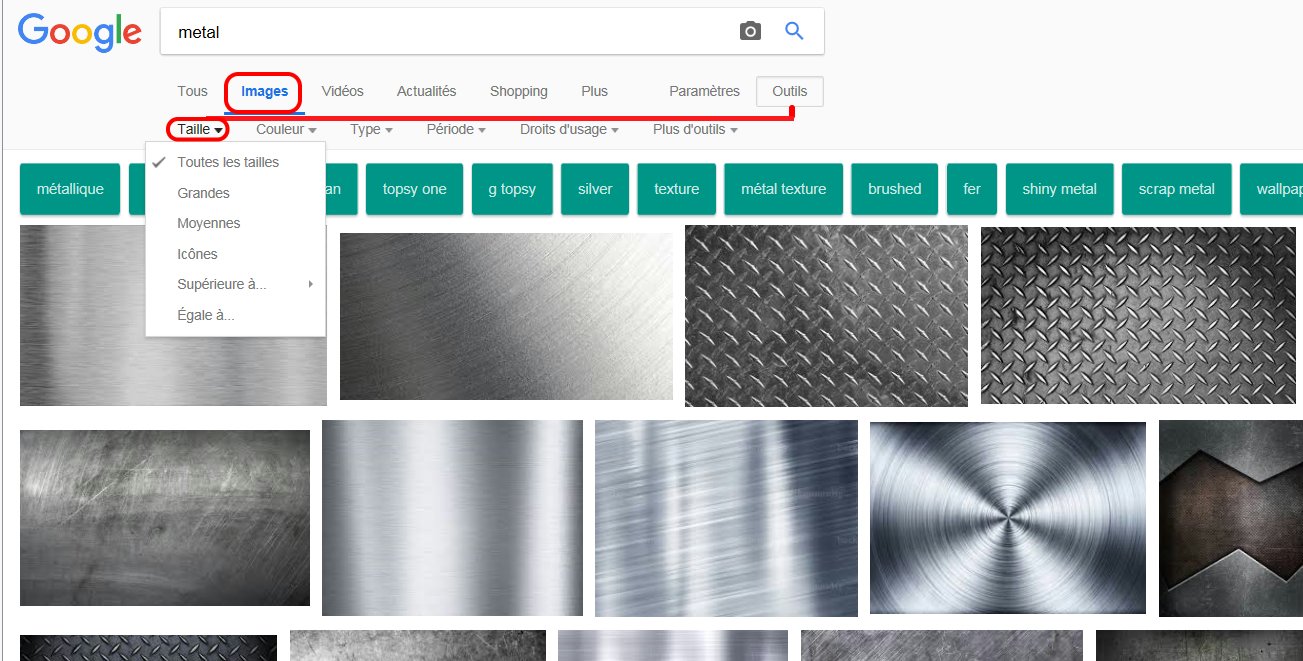
Mike, in some sites there are different links (buttons) according the resolution to download but sometimes they are not easy to find hidden between advertisements. Maybe you just download the preview pic which have a low resolution.
Generaly i use search pictures option of Google selecting large size, you must take care because a lot of pics are watermarked (not free).
When you place mouse on thumbnails resolution is displayed

vincent, 7 years ago
@MrGruntHunter
The Big Plus of Pixabay.com is that all images are Free and CC0 which means "even for commercial use without attribution required" which saves money and administration.
You find an image, select it, press the green download button on the right, select a resolution (the Highest requires login) and press the green button Download. That's it.
And It works fine here, no troubles. And If you are content you MAY buy the uploader a cup of coffee in form of a Paypal donation.

komies, 7 years ago
vincent, I think you are correct. I was right clicking on the image as 'saving as' to a folder on my HD. I've gone back and used their discrete 'dowbload' button and that seems to have solved my problem. Now to go back and locate all of the previous files I saved and download them all over again LOL.
komies, I did download a high resolution image of a snowy mountain background and set the parameters as you suggested. Now when I try and use the camera layer to zoom in on the cabin I'm struggling with getting everything to simultaneous resize at the same time. With what I'm trying to accomplish, would I be better off putting everything in a common container and then use the camera layer to zoom in or am I going about this in a very complicated way?

MrGruntHunter, 7 years ago
You wouldn't like if all layers zoom synchronized then it would look like a 2d photo, flat and boring.
Make the photo big like 6,6,1 and put it way back so it just fits like 2000 on position property on the third slider it depends on the photo original size. Make the cabin fit in propotion to the background and the trees placed somewhere in between 1/3 of camera and background or so it looks if it gets closer sooner than the background. It's a matter of perspective and what looks right to you.
I hope that makes sense.

komies, 7 years ago
Komies, I decided to see if I could just start all over with this little 'learning project'. I located and downloaded a snowy mountain image ( 6016 x 4000 resolution) to use. I made the photo big (6,6,1) and pushed it back until the black around it started showing and then brought it back until just the photo showed. I created a container and starting building my picture layers (cabin, characters, trees, animals etc.) I even applied the "Special/rotatetowardscamera" effect to the trees. Now something strange is happening. When I start moving in all of a sudden the trees seem to snap and change texture. I've tried putting them in different parts of the scene but still am having that happen. It's almost as if the other images/layers are interfering with each other. I wish I had a way to show you. It's kind of hard to explain. I supposed I could make a screen recording video and post it on youtube.
Oh yeah, even adding the snowing particle seems to be acting differently.

MrGruntHunter, 7 years ago
Is there a way you can display the entire show's layer structure and print it out?

MrGruntHunter, 7 years ago
Press Alt+F1
Select by dragging the mouse over the layers, this makes them turn blue.
And copy/paste them into notepad, or word(processor) and print from there.
A print screen could also help, remember for the community it most be in .Jpeg and not more then 1024 pixels wide.

komies, 7 years ago
komies, have you actually tried that? the Alt + F1 doesn't work for me. Print screen doesn't work either because the layers window only displays 30 layers. If you select Layer 1 and then go to the last layer it will then just select the last layer, even if you use the Alt+F1, hold the shift key down or even if you try Cntrl - A

MrGruntHunter, 7 years ago
Sorry, my bad it's Ctrl + F1 for the Technical info.
And take a screenshot of the Technical Info.
And select from this Technical info to copy/paste to word to print.

komies, 7 years ago
WOW! That's a LOT of data and very interesting. Thanks for the tip.
I need to go get it tattooed on my arm now ;-)

MrGruntHunter, 7 years ago
Comment to this article
More by MrGruntHunter

About MrGruntHunter
Dell PC WINDOWS 10 PRO, 64-bit, Ver:1607, OS BLD: 14393.1066
INTEL Core: i7-4790, CPU @3.60 GHz, Instld RAM:16.0 GB
GeForce GTX 745, Driver ver: 376.53, Tot avail grap: 12225 MB, Ded vid mem: 4096 MB DDR3
Shared Sys Mem: 8159 MB, DirectX Runtime Ver:12.0
48 articles 89.7K views
Contact MrGruntHunter by using the comment form on this page or at grunthunter1@gmail.com




