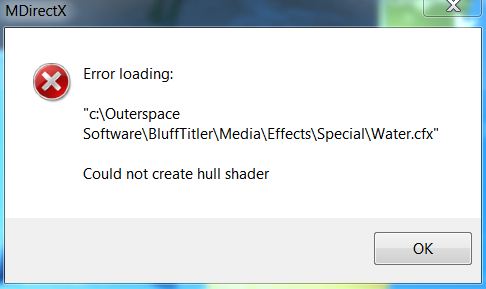tayla | 7 years ago | 9 comments | 1.6K views
Hi everyone, I made a 3 second animation for a friend, when he puts it into his software programme it self repeats. I've tried on both my desktop and laptop gave it to another friend and it happens on all of our systems.
Double checked the player wasn't on repeat but it still happens. Is there a setting in BT that possibly could make this happen, it has a few of us completely baffled.
Any help in explaining this and how to stop it would be much appreciated.
Paul.



Paul In the top menu choose control and there you find looping.
I expect that there is a check mark has a V.
Uncheck it and it will stop.
Filip, 7 years ago
Thanks for the reply Filip, just had a look and was hoping that would solve the issue but there is no tick next to that feature.
tayla, 7 years ago
Maybe Michiel knows a solution. If you let us download the show maybe we could find a solution?
Filip, 7 years ago
"when he puts it into his software programme it self repeats"
When you save as video then the duration of the show is the duration of the video.
There is no magic command that makes a BluffTitler save as video to repeat itself in other players or video edit software.
Thus the loop or repeat instruction must be in the player or Video Editor (NLE).
Google the name of the software and how to stop loop or play once.

komies, 7 years ago
The CONTROL > LOOPING menu item only affects realtime playing by the BluffTitler app.
All videos BluffTitler generates (AVI and MP4) are non looping. So it must be a setting somewhere in the app you use to play the video. In Windows media player it's the REPEAT menu item.

michiel, 7 years ago
Thanks guys for the interest and help in my problem, I can't understand it either, but when played in WMP with the repeat off it will keep playing as though the repeat button was active, it has me completely baffled.
If any of you guys would like a copy of the file could you please contact me and I'll send the file over to you.
Thanks again for your time.
Paul
tayla, 7 years ago
Bit of an update, when converting from MP4 to SWF the animation plays fine (once) but the added audio file is repeating. Anyone know how to correctly convert the file please so I don't get the audio repeat.
Thanks again for any suggestions or fix to use.
Paul.
tayla, 7 years ago
Maybe the duration of your audio file is shorter than your show. If this is the case, BluffTitler repeats the audio until the end of the show. This is by design.

michiel, 7 years ago
Hi Guys, I've being out of the loop for a couple of weeks and sorry for the late late update to the problem. The problem apparently is down to I'd say the software he is using in that it is an swf file. I found a fix but is very long winded, just read it below, lol.
First off you have to separate both the audio and video file, convert to mp3 (if using other type of file) the audio, convert the video file to flv (if using mp4 etc).
Now go into Adobe animator and select actionscript, import both files into the timeline and save them, next select audio in sound drop down, select stream and repeat function set to zero.
Select video, use publisher tab set show sizes etc then go to another tab and publish to swf, done.
What a run around! I'm sure one of you clever guys can come up with a quicker and better solution.
Thanks for all your help everyone, it's much appreciated.
Now to catch up with everything I've been missing.
tayla, 7 years ago