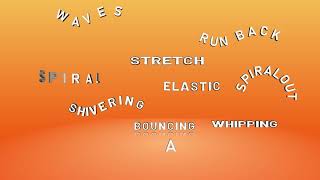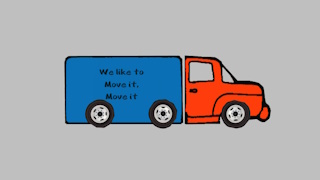Filip | 7 years ago | 4 comments | 1 like | 1.7K views
Dani likes this!
Michiel when I attach a text to a sketch the text is never in place where I expect or want it. How do I place it right?
I mean in the way that it's smoothly attached to the sketch layer.


@Filip
Goedemorgen,
First attach layer text to sketch
Select on the sketch layer with the style attached layer follow sketch.
On the text layer select style vertical align top.
You can choose the writer property of the sketch layer or the position property of the text layer to move the text.
With the character rotation of the text layer you can make it facing to the camera as readable text. But with a rollercoaster like sketch there will be moments that you look at it from the back because of the turns.
Only a Italic setting on the sketch can throw your text of.

komies, 7 years ago
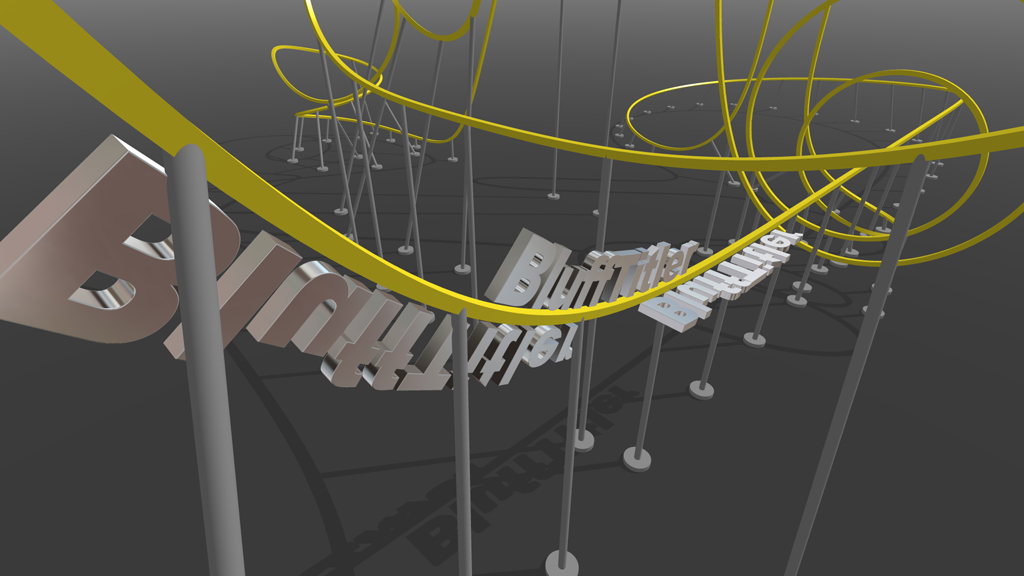
When you attach a text layer to a sketch layer, the TEXT POSITION and TEXT ROTATION properties are relative to the sketch.
On this screenshot you can see 3 text layers attached to the same sketch layer. The 3 layers are identical, apart from the TEXT POSITION and TEXT ROTATION properties.
An exact definition of those props doesn't help much and the result also depends on the way the sketch is defined.
The easiest way is to do some trial and error to get them right.
To give you an idea, the values used in this example are:
Text layer 1, TEXT POSITION (-897, -4, 0) TEXT ROTATION(180, -180, 0)
Text layer 2, TEXT POSITION (-929, 0, -4) TEXT ROTATION(180, 90, 0)
Text layer 3, TEXT POSITION (-868, 4, 0) TEXT ROTATION(180, 0, 0)
It's based on Sketch\RollerCoaster5.bt that comes with the installer.

michiel, 7 years ago
Komies and Michiel its very clear, did'nt use the Style settings. The position-rotation explanation helps also.
Filip, 7 years ago