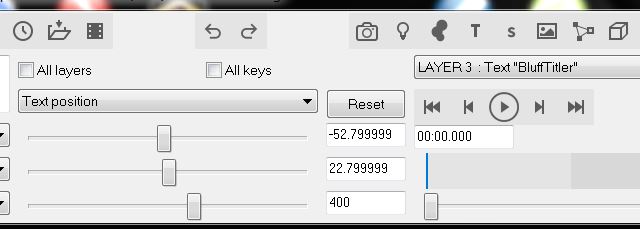

SMSgtRod | 7 years ago | 7 comments | 2 likes | 1.3K views
MrGruntHunter and Dani like this!
I am tired of the hunt and time to ask.
How do I know what the slider buttons will do??? As in the attached picture for Text.
I find nothing that informs me what the buttons will do. Horizontal, Verticle....etc.
I seem to always move the wrong one and have to use the back arrow to make things as they were and then try another button.
As I mouse over the button it lights, but I see nothing to enlighten me as to what the button is going to do when I move it.
Or is it a memory thing. Remember what it did the last time you used it Sarge!! LOL


I admit, some properties can be cryptic, but position properties are easy: horizontal, vertical and depth.
Rotation props are: heading, pitch and roll.
And colour props are red, green and blue.
For the more cryptic props consult the user guide.

michiel, 7 years ago
The 3 property sliders
The result of dragging those sliders depends on the active property, set by the dropdown above them.
For example when you select Text position on the text layer, the 1st slider controls the horizontal, the second the vertical and the third the depth position (XYZ). When editing colours, the 3 sliders represent the red, green and blue components (RGB) the power of three.
You can move the 3 sliders at the same time by holding down the CTRL key while moving the 1st slider.
You can also move the text and/or picture with your mouse:
Goto property position and move the text in the render window with the mouse hold left button to move up/down or Left/Right by holding the right mouse button you control the depth by moving up/down.
Use hold down CTRL key for more precise movement.
Have fun,

komies, 7 years ago
@michiel.....I have the guide and my decoder ring....all set!!!
I'm just very accustomed to Pinnacle and Corel...when I mouse over an icon text pops up to tell me what it is.
Thank you michiel
@komies.....knew the mouse and render screen, also the CTRL for precise movement. Move all three sliders with CTRL is new.....well, maybe not new, read and forgotten!! I guess I need to eat more fish and fix the memory issue...
Thank you komies
Sarge
SMSgtRod, 7 years ago
I just used my own decoder ring, and it outputs: tooltips on property sliders :)
Thank you for your request!

michiel, 7 years ago
@michiel
So along with struggling to learn BT, I'm required to memorize buttons too??
You're not dealing with no spring chicken here ya know! :)
More neurons stop firing by the second.....!!!
SMSgtRod, 7 years ago
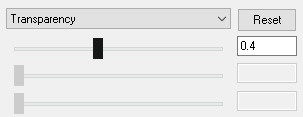
Yes, it's a good suggestions. Thank you.
Realize that many props, for example the FONT SIZE, SPECULARITY and TRANSPARENCY props of the text layer only use 1 slider. They don't need a tooltip because the description is already in the dropdown.

michiel, 7 years ago
Yes sir michiel.....I do real good when there is only one slider. Got every one of those down pat for sure!! LOL
SMSgtRod, 7 years ago