shoon | 7 years ago | 6 comments | 1.1K views
How do I target another layer with the camera?
How/where do I select or input?
Also: How do I set an arm's length setting?
Amazing, amazing software, blufftitler.
That's why it's hugely frustrating for newbies like me. I know there's a solution for everything I wish to do, but it's like going on an archaeological dig to find it.


I think you are looking for the TARGET LAYER property of the camera layer.
This keeps the camera looking at another layer.
The ROTATION property is now relative to this direction so you might want to set the ROTATION prop to (0,0,0).

michiel, 7 years ago
Thank you, Michiel for the quick quick reply. Really helps. Now to get back to my BT project with more confidence. Thanks
shoon, 7 years ago
Target layer. So there's no way to actually pick/choose a target layer?
I have to point camera at target and then set rotation to 0,0,0 ?
shoon, 7 years ago
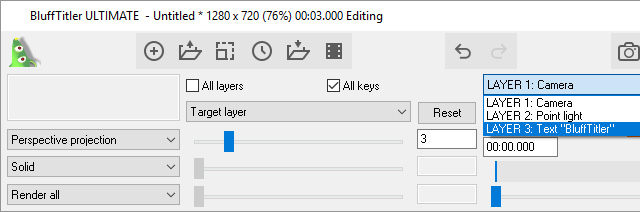
The target layer is the index of the layer the camera looks at.
In this screenshot the camera (layer 1) is looking at the text layer (layer 3).

michiel, 7 years ago
Oh. Got it. Joy!
Thanks
shoon, 7 years ago