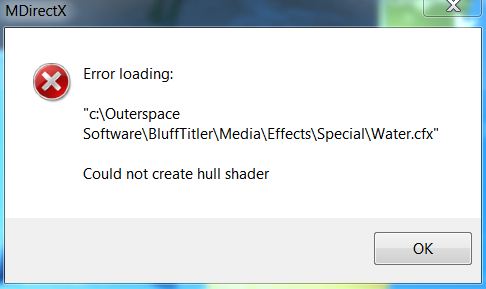tayla | 8 years ago | 6 comments | 1.7K views
Hi guys, I'm looking for an effect where particles would be randomly spinning round a secondary central object or at least the revolving bit is what I'm most looking to achieve.
Any pointers or advice gladly received.
Thanks.


- create the object with text (letter O extrude with font size third slider), Eps Ring or Picture layer (style option cilinder)
- Attach particles, set launch speed to 0, set gravity to -0.1 to go down or 0.1 for up.
- goto object and set animation for rotation (first 0 and last key 360)
- press F9 change Effect to invisible.cfx
Clone the object layer
- change the colour of the particles slightly and play with the other options Like particle size and turbulence.
- change rotation of object to higher or lower value at last key
- change object size slightly for depth effect.
Good luck,
guide: outerspace-software.com...
examples:
outerspace-software.com...
outerspace-software.com...
outerspace-software.com...

komies, 8 years ago
Hi Komies, thanks for the tips, much appreciated... I've only got DX9 set ups at the present time and can't use the .cfk files, I got round this by giving the O a black texture layer and then applied the chroma key
I've a problem with the particle layer, I'm using BT Sparkles 1 unfortunately I can't find a setting to stop the "pulsing" of the stars completly, any ideas how to keep the particles completely static.
Thanks again.
Paul.
tayla, 8 years ago
What!!! your still on DX9, well then I am sorry I cannot help you that is to old and it still works you say? But no no no I will not help you any further...

komies, 8 years ago
Your in luck, I forgot to say "Listen Carefully I will say this ONLY once" in my first reply!
Use the "OLD" Invisible effect it is over a decade old but even then Blufftitler was awesome.
And use for the particles this "OLD" effect NotLightened_Additive which is also from a decade ago :)
Like in this show:
outerspace-software.com...
Don't be afraid to try other effects and settings, just save what you got before you do.
But I like the way you think by using Chromakey instead of Invisible.fx for my suggested Invisible.cfx.
Would like to see the result and yes I purposely didn't say it this time, so you can ask more if you need to, but please don't need to :)

komies, 8 years ago
Crikey, your second reply took me by surprise, but then I fell about laughing! I looked at upgrading the cards to DX11 then found out they wouldn't work without upgrading to two new systems, unfortunately until one of them dies I can't warrant the expense of buying new machines.
I'm always happy and grateful when you come back with your explanations when anyone requires help, we all appreciate very much the help you and the other experienced users give back to the forum.
You've helped me in the past and I feel guilty not showing you the results including the "bells" project but I don't rate my work to be anywhere near the level of you guys to be shown here on the forums.
If you can pm me as I don't know how to do it on here I'll send you a link with the bells project if you like.
As always thanks for the help and the laugh.
Paul.
tayla, 8 years ago
Well, I tried to get that revolving effect but it just didn't look right for me and moved on to something else, may go back and try again at a future date.
Here's the link to those bells, the bells, them damn bells... mediafire.com...
tayla, 8 years ago