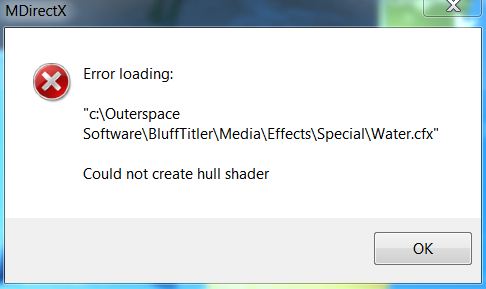tayla | 8 years ago | 8 comments | 2.2K views
Hi Guys, time to pop my head over the parapet again.
I made an eps file in Corel Paint with the word congratulations on it hoping to use the writer effect, but all I get is a white square. What I was hoping to achieve was something like the sketchlayer with the magic wand and particles coming from the letters as they appear, something like a Disney effect.
Do I need to invest in another softeware to make this happen or could someone explain a step by step procedure please.
Failing that would anyone be willing to make a show similar to the one I have described where I could use it to change font, text and texture at a future date, if that's not possible, I'm after one that says Congratulations and another that says Happy Birthday, obviously I'd gladly compensate you for the effort that you put in.
Thanks for any help on either of my requests.
Paul.


Hand written texts for use in the sketch layer can be recorded with Bixelangelo:

michiel, 8 years ago
The sketch and EPS Layers also accept bitmap files, like for example a transparent PNG.
When you do this, your bitmap is automatically traced. This gives a more robotic look in contrast to the natural look when using a recorded handwritten text with Bixelangelo.

michiel, 8 years ago
Thanks for the reply Michiel, I've just downloaded the trial version I'll try not to bother you guys but be prepared... lol.
Are there any good English examples/tutorials that you can point me in the direction of.
Thanks.
Paul.
tayla, 8 years ago
It's what I feared it would look like me using a mouse, horrible absolutely horrible. The only way I can see any improvement to the flow would be to invest in a digital pen and pad and even then I can only see a minor improvement on how I would make it look.
Would you consider making a plugin (if possible) with a key to unlock the sketch layer with the magic wand effect where I could change the text, font, textures and effects please.
Obviously I'd pay the same price as it would be to purchase Bixelangelo, at the present time I'm still on a learning curve with BT as I think Bixelangelo can be bought sometime in the future when my skills get a little better.
Thanks for your time.
Paul.
tayla, 8 years ago
That's why the sketch layer also accepts bitmaps.
Try loading the BixLogo.png picture that comes with the installer and you'll see how it works.

michiel, 8 years ago
To be honest I'm going no where fast with this Michiel, I'm just not getting the results that are comparable with what I've seen and what I require.
I hope you would consider my previous request of me being able to buy a plugin/show where I'd just need to type in the text. It would be damn simple for me and put me out of my misery, lol. As I said I'd gladly pay the full cost of Bixelangelo just for this one plugin.
tayla, 8 years ago

This feature is already on our 2do list.
For now, another option is to use the Text\TextWriter effect. It works great with the TUBULAR ROUND and TUBULAR SQUARE text layer styles (3rd dropdown below the textbox)
You can animate it with the FX WRITER property.

michiel, 8 years ago
Hi, sorry for the late reply, that's great news about the to do list!
I went back and tried again with the writer effect and it still looks mechanical (timed 3 seconds), I tried the tubular/round/square option but both gave a wire framed effect, I then went for a round bevel effect which showed a full bodied text, added a "Disney" style effect and shortened the show to just one second.
It did look a little better and not so typewriter effect, but the results do not compare at all with the sketch flare show.
Again if anyone is reading this and have the time I'd gladly pay for someone to come up with a show that I could use as described further up the page.
I hope it's not to long before you get the time to include this feature in the future Michiel and thanks for considering it.
Cheers.
Paul.
tayla, 8 years ago