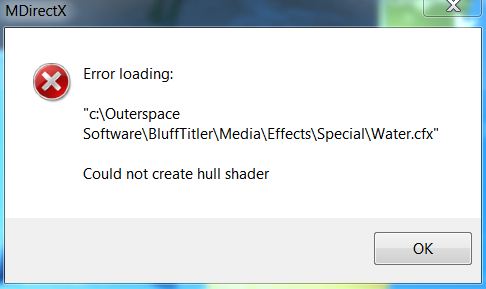tayla | 9 years ago | 7 comments | 1.6K views
Hi, is it possible to change the texture to a preset like flying stars or any other presets with a 3d effect, I know it's possible to do with a png image but I was just wondering if there was a way I could do it with a .x model.
Or possibly how to get the same effect just using the .x model by itself. I would like multiple 3d models to be floating in and across the screen.
Any help would be greatly appreciated.
Thanks.
Paul.


In the particle layer you can switch from a picture to a 3D model by:
-selecting the 3D MODEL style in the 1st dropdown below the textbox
-choosing MEDIA > CHANGE MODEL...
-selecting an appropriate texture and effect in the MEDIA > CHANGE TEXTURE... dialog

michiel, 9 years ago
Hi, thanks for the reply Michiel, unfortunately after following steps to media change model I can't see anything on screen, I've tried everything but obviously I'm doing something wrong somewhere.
Would this have anything to do with just using 32 instead of 64 bit os
I have a link to the file I'm using if you have the time to take a look and figure out what I'm doing wrong.
mediafire.com...
Thanks for your time.
Paul.
tayla, 9 years ago
I've been attempting on and off all day to figure this one out but as soon as I select media - change model that is as far as I can go, the effect just disappears and no matter what I try I'm unsuccessful of achieving what I want.
Just wondering if someone would jump in with any ideas please to solve this problem.
Thanks.
Paul.
tayla, 9 years ago
Maybe the textures and effect do not work with your model.
Choose MEDIA > CHANGE TEXTURE... to change the textures and effect.
I would start by removing all textures and effect.

michiel, 9 years ago
Hi Michiel, your right concerning the textures needed to be cleared, I have tried one or two models and they show in their saved colours, but when I try to change model to the horseshoe it will not show.
I've tried to save it in sketch up two different ways but still with out luck, can you propose a work around on this please.
In the mean time I will see if I can find suitable "wedding" horseshoes to experiment with.
Thanks for your time.
tayla, 9 years ago
I have downloaded the Horse shoe.x file. I tried everything and nothing worked.
The I uploaded the file to: greentoken.de... and converted it to an .x file.
Then I tried again and it worked. So this should solve your problem.
Filip, 9 years ago
Wow, thanks so much for your help both of you! it works a treat.
So much to learn, but each new lesson learned brings a different perspective on how great the software and community is at BT.
Thanks again guys.
tayla, 9 years ago