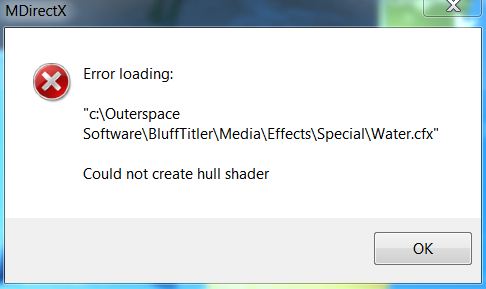tayla | 9 years ago | 9 comments | 2.0K views
Hi Guys, wondering if you can help me with this one please.
I'm trying to get an .x model of the London eye to rotate, but every time I set up the rotate points the wheel will wobble about on it's axis.
Could anyone give me any instructions on how to stop this wobble.
I've set the show to twenty seconds just as a test, with the centre rotate tool set all the way to the left at zero seconds and all the way to the right at twenty seconds.
The actual show will be five minutes long if that makes any difference.
If this problem intrigues you and you fancy figuring it out for something to do I'd be very grateful.
Here's the link to the model (zip)....
mediafire.com...
Paul.


Attach the model layer to a container layer.
Set the ROTATION prop of the model layer to (-7.3, 0, 0)
Animate the 2nd slider of the ROTATION prop of the container layer.
Nice model. I've visited the Eye early this year. Scary, but magnificent!

michiel, 9 years ago
Thank you Michiel for such a quick reply, just wish I could claim it to be mine... lol, it's actually one from Sketchup.
Just tried it out and I'm smiling like a Cheshire cat, that is so excellent, exactly what I wanted, thank you so much.
It's amazing what you can do when you know what your doing... rofl.
Thanks again!
Paul.
tayla, 9 years ago
Cheers B.Projects I'll download later thanks.
@ Michiel or anyone really, is it possible to make the scroller go around corners, I want it to look like it is running along a bill board then gently sweeps around the corner of a building.
Again, thanks for any help you can give guys.
Paul.
tayla, 9 years ago
Just one corner?
Layer / Add layer / Add sketch layer / select Add Sketch / Sketch_Square.eps
Layer / Attach Layer / Attach text to .....
Type your text, make it to size (font-size)
Use the writer propeties of the sketch layer to move the attched text along the corners. (use both sliders)
You can change the rotation of the Sketch layer to your needs
You can change the character rotation of the Text layer to your needs.
When done: use the invisible effect on the sketch layer.
Have fun!

komies, 9 years ago

Hi guys, much appreciate all the help you have given so far, it's also given me a better understanding of Bluff at the same time.
Well, if I can bother you one more time I'd be very grateful. Unfortunately I wasn't to clear earlier on what I needed the scroller to do, it's more of a curve at the end of the building like you see on the bill boards of Piccadily Circus in London that I need, if that's possible,
I've tried the instructions for the scroller above but I've failed miserably, I just can't get that smooth curve.
Here's the link to the image I'm going to base the buildings outline on, each individual square I'm going to fill with my own personal videos except where the TDK is I would like to put in a Happy New Year 2016 scroller and where Coca Cola or Sanyo are I'm hoping to put in a five minute countdown clock....
stavela.cz...
Hoping you guys can help or it's back onto plan b for that corner of the screen, lol.
Cheers.
Paul.
tayla, 9 years ago
Yep, the top one I'm going to base the building outline on.
It's just the curves on the right of the building I can't get anything to follow the contours, I was hoping for the videos I'm going to place I could have used video > cylinder and then morphed the video to the shape but I'm finding it difficult I'm afraid.
Any advice would be appreciated, if what I'm trying to do is possible.
Thanks.
Paul.
tayla, 9 years ago
I think using a file (EPS) rounded.
in this tutorial you may see the cfx and way of use

B.Projects, 9 years ago