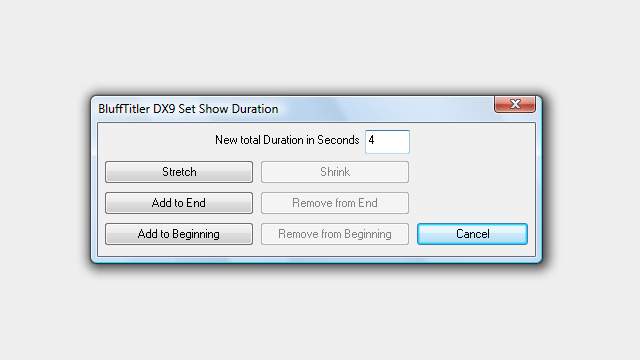
Mike Shaw | 16 years ago | 17 comments | 5.7K views
Came across a need in BT today which has made me scratch my head!
Simple thing - I wanted to extend the length of a clip - so went to the set time function, chose extend clip - say from 12 seconds to 20 seconds.
My problem ... I want the extra time to be at the beginning, not the end!
Still scratching my head - how do I do that without copying every layer and shifting it along the time line (lots of layers, lots of property changes... ).
Any help would be most welcome!
(Maybe there's a chance for an added feature here - a choice to extend BT length 'before' as well as 'after'?)


I have wished for that capability myself a couple of times.
Make that 2 votes for an added feature in a future release. I guess you would need only the extend ability, not the stretch.
kf_daddy, 16 years ago
When you press the INSERT TIME button all keyframes that are greater than the current time are moved to the right.
If you want to add time to the beginning of the show simply drag the time slider all the way to to left and press the INSERT TIME button as many times as you want. You can see the current show duration in the window title bar.

michiel, 16 years ago
That sounds terrific. One question though - where on earth is this 'INSERT TIME button? All I have is a Clock button (SET SHOW DURATION) - which doesn't work as suggested, and a SET SHOW DURATION menu item, which equally doesn't woprk as suggested. I'm on 7.6.1 which seems to bew the latest version. What am I missing here?!
Mike Shaw, 16 years ago
OK - found the 'Inserrt Time' button (never really noticed that before!). But it doesn't work as suggested. It justs stretches the effect, not matter where the time slide is set.
I'd rather have OPTIONS to 'Extend' added time by adding the extyra time BEFORE or AFTER current time. It would be an added plus if the extra time could be added at any given point along the time scale, but I can see that would be quite a difficult thing to do on a complex title.
Mike Shaw, 16 years ago
I think you have some keys at time 0. Those keys are not moved because the INSERT TIME button only moves keys that are greater than the current time.
Simply move the keys at time 0 a bit to the right (by using the MOVE RIGHT button), move the time slider all the way to the left (time 0) and keep pressing the INSERT TIME button as many times as you want.

michiel, 16 years ago
OK - thanks Michiel, that works! Not all that intuitive though. I give a lot of demos and 'teach-ins' on BT, and this one is something I have completely missed. I know a lot of people will be very happy to learn about being able to add time 'up front'. It would still be useful, though, if it could be achieved using the 'Set Show Duration' dialogs' - the more 'intuitive' place to look - especially since one uses that to extend to a specific length with options to extend or stretch?
Mike Shaw, 16 years ago
Ok, so there should be 5 options:
1) stretch
2) add time at the end
3) insert time at the beginnning
4) remove time from the end
5) remove time from the beginning
Do you think adding those 5 buttons to the SET SHOW DURATION dialog would make an intuitive interface?

michiel, 16 years ago
what's there now is stretch and extend/clip
imho, all that needs to be changed is the extend/clip, to add at the beginning or at the end. We can already remove time from the end using the existing extend button and making the time shorter. Wouldn't it work the same for removing time from the beginning? Or isn't that intuitive enough?
So you would have:
Stretch
Extend Beginning
Extend at the end
Joe
kf_daddy, 16 years ago
Interesting options. It would make life easier for the user if there were just three options. Which raises another possibility -
The 'new required time' could be compared with the existing time.
If larger - then the options could be Stretch, Extend Beginning, Extend End (as KFDaddy suggests).
Is smaller, then the options could be Shrink, remove from beginning, remove from end.
BUT, in all honesty, I cannot see many (any?) wanting to remove time from the start or end of an effect - shrinking would enable all possibilities.
So, if the comparison shows an increase in title length - three options.
If the comparison shows a decrease in length - simply shrink. (Is that an easy thning to do? Probably not - eveything has to be relative instead of absolute).
Mike Shaw, 16 years ago
Technically it's all a piece of cake, the challenge is the GUI.
I agree there are 3 options, but since it's never a good idea to dynamically change the buttons texts we require a total of 6 buttons:
1) Stretch
2) Extend End
3) Extend Beginning
4) Shrink
5) Cut from End
6) Cut from Beginning
To make it easier to choose, the first 3 buttons could be disabled if the new duration is smaller and the last 3 if bigger.
Maybe "cut from end" should be called "remove from end", "delete from end", or even: "delete time from end"
And maybe "extend beginning" should be called "insert time at the beginning". What do you think the 6 buttons should be called?
A common confusion is that you think that you have to enter "1" if you would like to make the show 1 second longer. Instead the dialog wants you to enter the total new show duration, so if you would like to add 1 second to a 3 second show you have to enter "4". However when stretching it's more intuitive to enter the total new duration.
Maybe the dialog should offer the following options:
1) entering the total new duration (stretch and shrink)
2) entering the time you would like to add to the end
3) entering the time you would like to add to the beginning
4) entering the time you would like to remove from the end
5) entering the time you would like to remove from the beginning
GUI design isn't easy.....

michiel, 16 years ago
I can see the problems.
Lets look at a possible slution though. The options required are -
Add to beginning
Add to End
Remove from Beginning
Remove from End
Stretch
Shrink
To achieve this simply (? - I'm just talking about the Interface options!), one could have Radial Buttons -
O Add to
O Subtract from
O Beginning O End O Shrrik/Extend
A selector Box (labelled 'Seconds') would allow the number of SECONDS TO ADD OR SUBTRACT to be entered - and in a separate box, you'd have a calculated display of NEW DURATION'. This would of course show the rseult of adding or subtrracting (depending on button selection) the newly entered time from the current time.
If one of the Beginning or End Radial buttons is selected, then the Shrink/Extend button would be greyed out.
Likewise, if the Shrink/Extend Radial button is selected the Beginning and End Buttons would be greyed out.
It sounds very complicated to explain - but I don't think it would all complicated to use in practice.
How does that sound?
Mike Shaw, 16 years ago
Actually, I've had another look at the existing 'Set Show Duration' Box. The current buttons are, in order, STRETCH, EXTEND/CLIP CANCEL, and there is a box to allow entry of 'NEW DURATION IN SECONDS.
I think all that may be needed is a change of button names and the addition of a button: leave the NEW DURATION IN SECONDS entry box - the user then simply enters how long he wants his title to be. This is good when creating a title from 'scratch', and is still good even if adding to or subtracting from an existing title: the user will better know how long he wants his title to be than how much needs to be added or subtracted from it I think - particularly if fractions are allowed and used.
The program can calculate whether the newly entered length is greater than or less than the existing title.
The Buttons now simply say
STRETCH/SHRINK (the calculation will determine which)
ADD/REMOVE AT BEGINNING ( " )
ADD/REMOVE AT END ( " )
CANCEL
In fact, the CANCEL button is not really needed - the 'X' can be clicked to exit without pressing a button. But for completeness, it can be there - perhaps under the others.
I thinik this is a better soluition than my other one - and is closedr to the existing UI.
Mike Shaw, 16 years ago
That's what I said in my post ;-)
The extend and stretch buttons already add and/or remove from the end because you enter the length you want the show to be. All that should be needed is a button to add or remove from the beginning by entering the total length of the show.
But . . . . . . .this is michiel's game and it's his ball. We have to play by his rules. I'll be happy with any decision that's made.
Joe
kf_daddy, 16 years ago
Thank you both for your constructive input! We will release a new version with a new duration dialog soon.

michiel, 16 years ago
Bless you Michiel! I look forward to the new version!
Mike Shaw, 16 years ago
The new version with the new duration dialog is now available. It took me some days to get used to it and I'm not completely happy with it, but at least it offers the option to add/remove time from the beginning.
I've added a screenshot to this article.

michiel, 16 years ago
Michiel - it looks absolutely brilliant and totally intuitive! Thanks! Can't think why you're not completely happy with it - shall download immediately, though I am in the middle of designing a BT 'introduction/welcome' title at the moment for a whole day film event. Soon as that is done ... Again many thanks!
Mike Shaw, 16 years ago