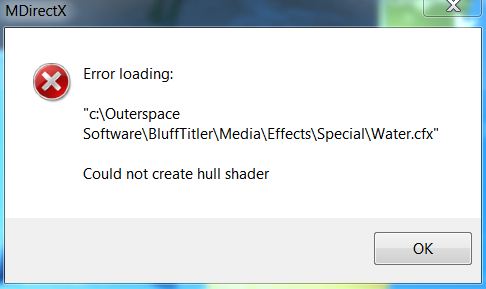tayla | 11 years ago | 3 comments | 2.2K views
Hi Guys,
I want to make a particle layer using floating bix as a transparency, I've tried all the available settings in the FAQ section but still not able to achieve right result.
Rendered video still has either solid black background or is white.
Tried in both Vegas movie studio and Corel video studio 4.
Any help would be appreciated.
Paul.


Hi, thanks for the quick response.
This is driving me nuts, obviously I'm doing something wrong in the set up. I normally render a file for transparent background in Vegas as premultiplied dirty and render as avi pal wide screen and everything works ok.
I've tried rendering current file as also uncompressed.
If I can bullet point what I'm doing just now....
New show
Select particle layer > floating bix
Change texture to balloon
Export > Uncompressed AVI with transparency
Import into vegas
Properties
Alpha Channel > pre multiplied dirty (chequered background appears)
Set on overlay track
Render as . Video for windows n(*.avi)
Default Template (uncompressed)
Renders with shaky shadows to ballons
Now getting transparency but balloons appear shaky and blurred.
Thanks for any help you can give, normally I can make stuff no probs with a transparency, this has got me beat as to why it is happening, originally I thought it was because I was using a particle layer.
Paul.
tayla, 11 years ago

So everything is okay now, except for the shaky and blurry balloons?
Maybe this balloon template can get you started:

michiel, 11 years ago