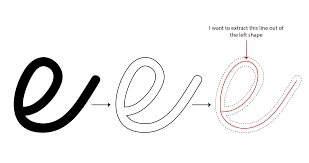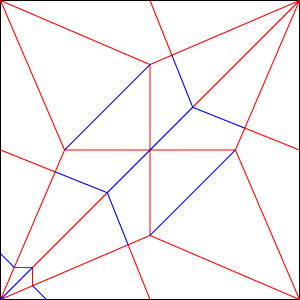SamSaam | 8 months ago | 4 comments | 200 views
I'm wondering if it's possible to import a GLB character with multiple dance animations into BT and sync it with an audio track. So, when we play the music, the character would actually dance to the beat. Has anyone tried this before? I'd love to see some examples!


Most dance songs use a constant speed. For example 120 beats per minute (BPM).
And most motion captures also use a fixed speed.
This means that you only have to match the animation speed of your animated model to the BPM of the music. This can be done with the 1st slider of the ANIMATION SPEED property:

michiel, 8 months ago
I hope you're doing well. First off, I want to say how much I love using Blufftitler. It's an incredible tool that has added so much to my projects. I'm not an animator by trade, so forgive me if some of these features already exist in the software. I just get so excited thinking about all the possibilities!
Advanced Character Animation Synchronization
I found that currently, we can sync animation speed with the BPM of the music. However, it would be fantastic to introduce a more advanced feature where users can import GLB characters with multiple dance animations and dynamically switch between them based on the music's beat and intensity.
Example:
Import a GLB character with animations like "idle," "wave," "spin," and "jump."
Set rules such as:
Use "idle" for lower BPM ranges.
Switch to "wave" for medium BPM ranges.
Use "spin" for higher BPM ranges and "jump" for beat drops.
A Random Mode
Custom Waveform Generators with Visual Feedback
Allow users to create custom waveforms using a graphical interface, providing real-time visual feedback on how the waveform will affect layer properties.
Example:
Implement a waveform editor where users can draw or modify waveforms.
Show a preview of how the waveform affects a property like text position or color.
Save and reuse custom waveforms across different projects.
Interactive 3D Visualizations
Enable interactive 3D visualizations where users can control the camera angle or zoom in and out based on the audio volume or BPM.
Example:
Use low frequencies to control the zoom level (bass causes the camera to zoom in).
Use high frequencies to control rotation (treble causes the camera to rotate around the scene).
Allow users to interact with the 3D scene using mouse or keyboard inputs during playback.
Audio-Responsive Particle Effects
Enhance the particle system to respond to specific audio frequencies and allow users to customize the particle behavior.
Example:
Create particles that change color based on the frequency range they are responding to (e.g., red for bass, blue for midrange, green for treble).
Adjust particle emission rates and sizes dynamically based on the audio volume.
These features would not only expand the creative possibilities within Blufftitler but also make it an even more powerful tool for VJs, animators, and motion graphics artists.
Thank you for considering these ideas!
I know I often come up with requests, but that's just because I love this software so much and want it to do everything I dream of. Thanks for taking the time to consider these ideas!
Best regards,
Sam
SamSaam, 7 months ago

Thank you SamSaam for your suggestions!
Have you already seen this one:
outerspace-software.com...
It connects the TIME DILATION prop of the particle layer to the audio in the VJ dialog: outerspace-software.com...

michiel, 7 months ago