
JoseArnold | a year ago | 5 comments | 1 like | 321 views
songbaojin likes this!
I like to know how I can make a panoramic using one of my own images, like a family photo for instance.
In one of the old shows I saw there was one pic with a camera pan. It used a cubemap effect, I guess.
Please give me details how to accomplish it.
With Xmas approaching I want to use it for sending my children and grandchildren, greetings
Thank you in advance
José Robles


When you say "panoramic", do you mean a 360° photo?
They can be rendered with a skybox layer:
outerspace-software.com...
To make such photos you need a camera like this:

michiel, a year ago
Hi Michiel,
Thank you for replying.
So there is no way I can do what would like except that I use a camera that takes 360 pics.
In attachment, please find where I found what I was trying to replicate using my own images.
Any further advise from you will be greatly appreciated
José Robles
JoseArnold, a year ago
When I want to make a regular photo into a 360 photo, I do it in Paint Shop Pro.
I make the left and right edges blend together by laying a mirror of the image over it, and slight easer. This can be done in most any photo editing prog of the photoshop type.

Decentralized, a year ago
JoseArnold, your comment has no link and no picture, so we do not know what you were trying to replicate.

michiel, a year ago
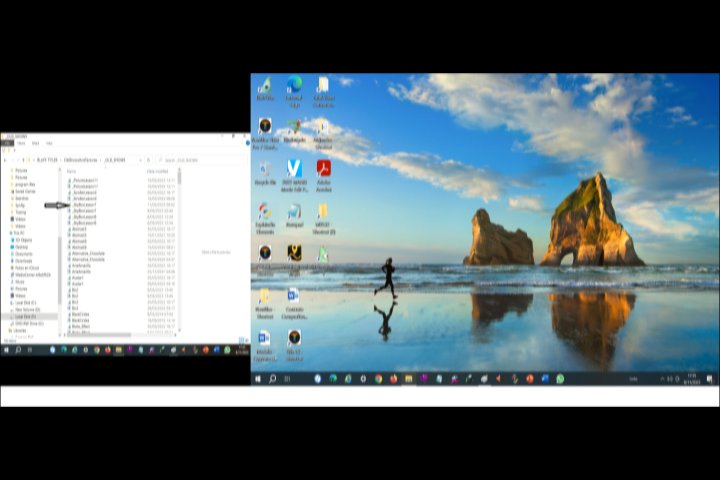
Hi Michiel,
The show I am referring to is in Updates, old shows, skylBox Lesson 7, 8/9, 05,2023. The one I sent previously exceeded 1024 pixels wide.
Regards,
José Robles
Hi Decentralized,
Thank you very much for your advise. I will try to do it as you say and let you know the results
All the best
José
JoseArnold, a year ago
