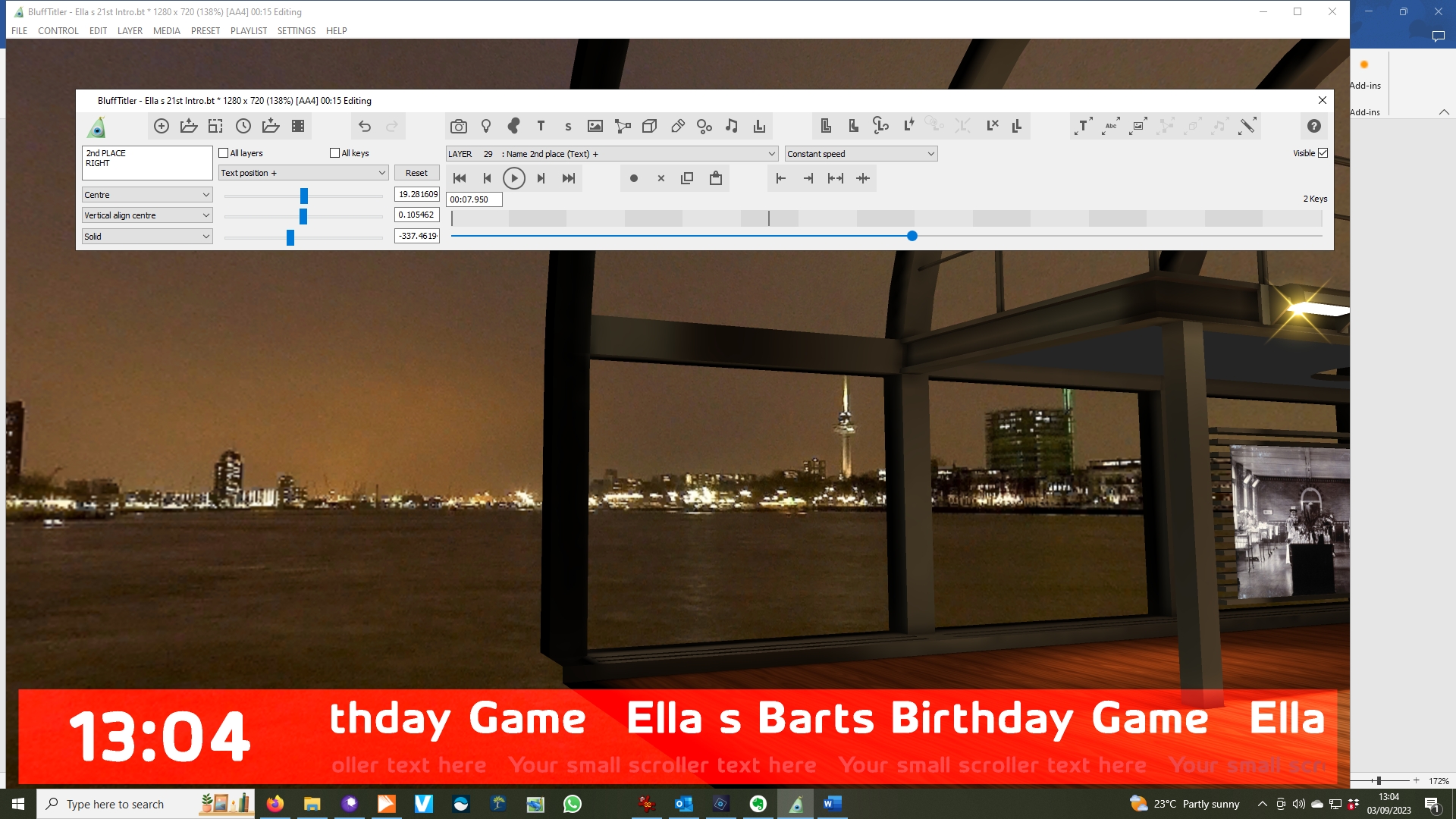

Xenofex2 | a year ago | 2 comments | 1 like | 263 views
songbaojin likes this!
I have adapted Sports Studio in Bix Pack 1 for a fun Birthday Intro.
Admittedly I have stretched my attempt thinking that the actual latter News Studio section would be on the screen longer. However this is not the case. I would like to reduce the time of the first Section where the video scans the outside scene, and spend longer at the end of the Video within the actual Studio.
See screenshot (trying to attach) and you see we are over halfway through the video and have not yet got to the Studio.


Set the drop down box on: layer 1 "camera"
The camera controls how long you stay in a position.
For an example move the first key frame to the right.
The video will stay at the start longer.
Click on the clock symbol to change the time length of the video.

Decentralized, a year ago
Brilliant. Thankyou.
Xenofex2, a year ago

