
 steveg | 2 years ago | 13 comments | 585 views
steveg | 2 years ago | 13 comments | 585 views
I'm exporting a planet from Grand Designer using the options shown in the attached image.
The files created are .mtl and .obj.
When I add an object layer and navigate to that folder in BluffTitler, it tries to create a thumbnail and then crashes without any error message.
I'm assuming I'm doing something wrong?


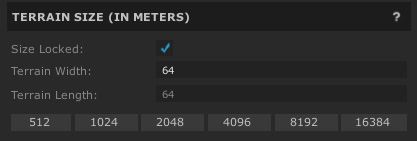
Storing a landscape as a 3D model is not very efficient or practical. The files are huge, take ages to load and are difficult to edit.
I tried exporting a landscape as a 3D model from World Creator and this gave me an OBJ file of 600 MB, which is huge!!! It took minutes to load so I can imagine you concluded the app has crashed.
I think landscape models are only practical in a low resolution (low poly). Here's how you can change the resolution in World Creator. This gives you a cartoony landscape.
For realistic, high resolution and fast loading landscapes always export as a height map.

michiel, 2 years ago
Hi Michiel,
Thank you for the response but I was actually exporting from Grand Designer, not World Creator. :-)
BT actually did crash as it disappeared from the screen and taskbar. I checked Task Manager and it was definitely gone. I expect it was something more to do with the file exported by Grand Designer rather than BT.
If there's a way I can export just the height and colour maps then I'd be happy with that, but I couldn't see a way to do that.
By the way, I do like the idea of a cartoony landscape with World Creator so I'm going to try that.

steveg, 2 years ago
I am expecting all landscape model files to be extremely large, no matter which generator is used.
What is the size of your OBJ file?

michiel, 2 years ago
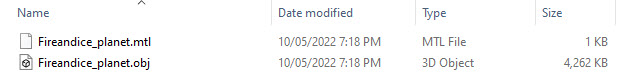
The OBJ file is 4.2MB (see attached image).
I don't understand why Grand Designer doesn't export the data as Colour Map and Displacement Map PNG files, instead of just a OBJ and MTL file.

steveg, 2 years ago

We used Grand Designer to generate textures for the Space pack. So yes, it can export as colour and displacement maps.

michiel, 2 years ago
So here's something interesting.....and a bit weird.
I was talking with Ignishot about this problem, and apparently all of the settings I'm using are correct. They're not sure why the PNG files aren't being created and suggested I try exporting to a different folder.
I tried that but it made no difference.
However, when I tried it on another computer with Grand Designer it worked fine! The PNG files were created (using exactly the same settings).
What surprised me even further was that it didn't create the PNG files on my highly specced Alienware computer, but did create them on my older and lower specced Dell XPS computer.

steveg, 2 years ago

Problem solved. Rookie mistake.
The Export Textures checkbox is really hard to see on my laptop and it was unchecked. On the desktop computer with a much larger screen it is fairly visible, which is why the PNG files were created on that computer.

steveg, 2 years ago

Do you have any suggestions on what I need to do to improve the following planet to match the image shown in Grand Creator?

steveg, 2 years ago

I would do 4 things:
1) Use brighter colours. Realize that values higher than 255 are possible.
2) Play with the COLOUR INTENSITY prop of the camera layer.
3) Use some bloom: apply the Effects\Camera\CameraBloom effect to the camera layer.
4) Add an atmosphere. There's a dedicated effect for that:
Effects\Sphere\Atmosphere
It is heavily used by the Space pack:

michiel, 2 years ago

I have the Space, Mars and Moon packs.
Thank you for the steps. I guess it took a lot of trial and error to get it to look right. I'm still fiddling with this one to try to get the right look.

steveg, 2 years ago
Comment to this article
More by steveg

About steveg
Software developer and 2D animator.
26 articles 18.1K views

