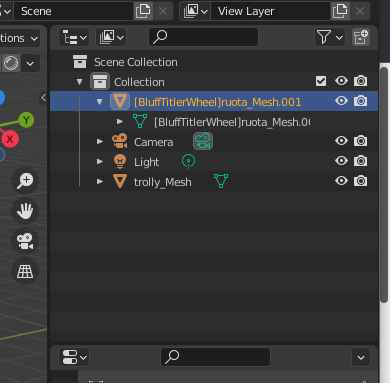Alex-Raymond T. | 2 years ago | 13 comments | 2 likes | 697 views
Alex-Raymond T. | 2 years ago | 13 comments | 2 likes | 697 views
Thor5ten and LostBoyz like this!
Un test de comparaison sur sol tourmenté.
A comparison test on rough ground.
On the other hand, I have a serious problem: I can't rotate the objects by displacement with the writing "[BluffTitlerWheel]", as indicated by Michiel, with version 15.8.0.6 .
Either I misunderstand or I have a keyboard problem (with my PC, the shortcuts "Alt + [ " and "Alt +]" do not work to move layers).
While all files shared by Michiel, LB, Thor5Ten and Franco work perfectly fine on my PC.
The problem is that I can't create my own auto-rotating objects. Thank you for your solution.
Download media files (1.7 KB)


to create the square bracket [ and ] try using Windows "character map" and copy the symbol from the font. It's the fastest thing that comes to my mind. Check the ascii code on your keyboard.
but the square brackets and the writing must be inserted when creating the 3D object on the 3D graphics program

Franco Aversa, 2 years ago
Big thanks again Franco, the Blender method works!!! Great. Ciao... Ciao !

Alex-Raymond T., 2 years ago
Hello PiPPi.
About "[BluffTitlerWheel]" for home models, by the method indicated by Michiel, I can't.
I thought it was because I have an AZERTY (French) keyboard, because although the text is displayed correctly with the brackets, the automatic rotation does not work.
It was Franco who gave me the solution to go through Blender, and there is no longer a problem.
I don't really know why, except that I have the problem of shortcut "ALT + ] or [ " to change the order of the layers, indicated in the manual. This problem is solved by using "CTRL +ALT + [ or ]".
Sorry but I don't know more.

Alex-Raymond T., 2 years ago
Alex-Raymond,
I can type the "]" and "[ " but moving layers does not work. The trick I learnt here was naming the OBJ file at export which worked fine for me.
Regards
PiPPi
PiPPi, 2 years ago
The renaming method doesn't work in Sketchup, if wondering.
I have downloaded Blender, but I'll have to figure out how to do it with Blender bec I never owned it before and can't even figure out how to open a model yet.

Decentralized, 2 years ago
Very happy, friends, that you have found your own methods.
Best wishes,
Sincerely,
Raymond.

Alex-Raymond T., 2 years ago
Comment to this article
More by Alex-Raymond T.

About Alex-Raymond T.
Tutoriels et packs sur le montage vidéo avec BluffTitler et MAGIX VideodeLuxe:
youtube.com...
138 articles 152.0K views
Contact Alex-Raymond T. by using the comment form on this page or at rterrien@live.fr