JoseArnold | 3 years ago | 7 comments | 541 views
I have searched several times 3D MODEL in 1st dropdown below the textbox and have not found it.
Please help me finding location.
Thanks
José Robles


The 3D MODEL style of the particle layer is a PRO style.
Maybe you are using the EASY edition:

michiel, 3 years ago
Hi,
I have the ultimate edition, but maybe I am missing something I should have. Same is happening with chromakey. It is not in Media, Effects, Picture.
Media only has shows, nothing else.
I suspect that I might have missed or made a mistake downloading Ultimate.
How can I fix this?
José Robles
JoseArnold, 3 years ago
José, that's very strange.
Maybe you have forgotten to enter your ULTIMATE keys with the menu item SETTINGS > ENTER LICENSE KEYS....
Which edition and version is displayed when you choose the menu item HELP > ABOUT BLUFFTITLER...?

michiel, 3 years ago
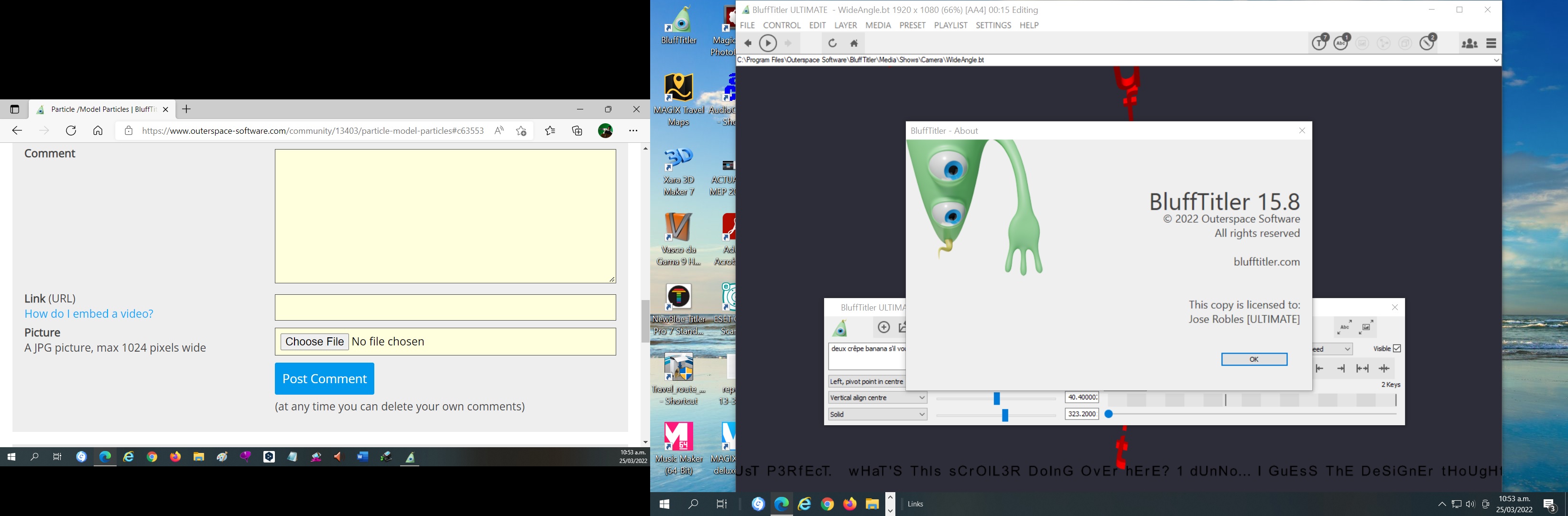
Hi,
Thank you for your response.
As I recall, I have entered keys as instructed.
Edition and version: BT 15.8, 2022 Outerspace Software. This copy is licensed to José Robles [Ultimate]
José Robles
JoseArnold, 3 years ago
Hi ,
I just upgraded ultimate to 15.8.0.1, but still Media only has Shows, and nothing else.
José Robles
JoseArnold, 3 years ago
The app won't start without the effects so they are there.
Maybe you are trying to select an effect by choosing FILE > OPEN SHOW...
Here's how to select an effect:
-choose MEDIA > CHANGE EFFECT...
-click on the SELECT EFFECT... button
-click on the APP button in the top right
This will show you the effects in the MEDIA > EFFECTS folder. Double clicking on the PICTURE folder will give you the CHROMAKEY and GREENSCREEN effects.
And when you create a particle layer, the 3D MODEL style can be selected from the 1st dropdown below the (hidden) textbox.

michiel, 3 years ago
Thank you very much Michiel,
As simple as you indicated.
José Robles
JoseArnold, 3 years ago
