
 steveg | 3 years ago | 11 comments | 718 views
steveg | 3 years ago | 11 comments | 718 views
I have created some text in Affinity Designer and exported it in EPS format.
When I add it to BT as a Sketch layer, the text looks like an outline (please see attached image).
Is there anything I can do so that it looks the same in BT?
Thanks.


Ja użyłem też Affinity Designer , otworzyłem EPS w Bixangelo i taki rezultat. U mnie nie wygląda na postrzępiony, zobacz sam
Mariusz, 3 years ago
Good morning Steveg. Sadly I have exactly the same situation. no matter which font I use. When I take the generated EPS from Affinty designer into Bixelangelo to look at it, it also shows an Outline shape. John

Pioneer, 3 years ago
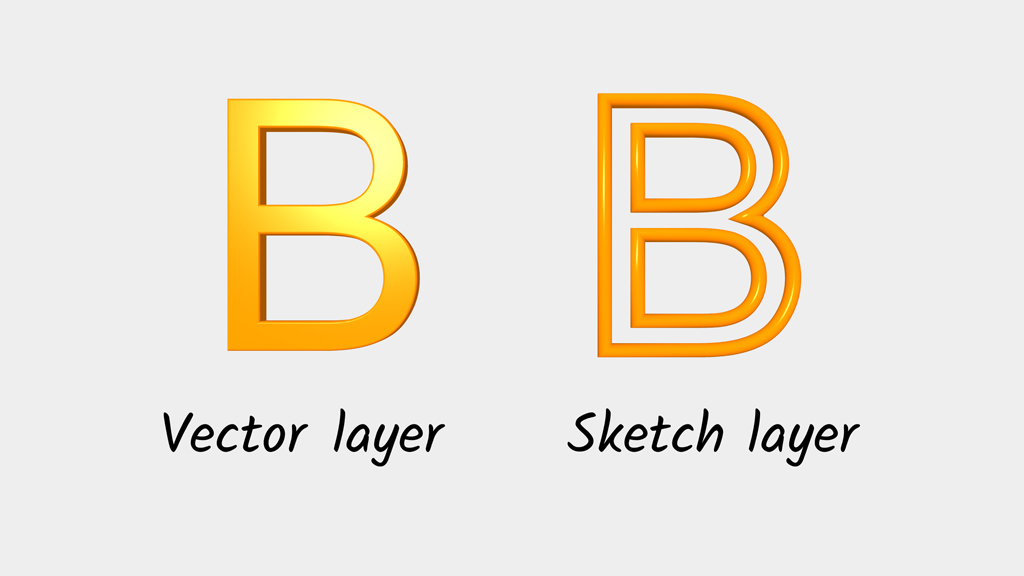
Franco is right, except the EPS layer is now called the vector layer.
The vector layer renders your EPS file as a solid shape:
outerspace-software.com...
The sketch layer accepts the very same EPS file, only renders it as lines:
outerspace-software.com...

michiel, 3 years ago
Both Michiel and Franco are of course both right. However the Writer feature does not work the same as a sketch layer when using the vector layer. That is unless I have missed something. John

Pioneer, 3 years ago
Armabit, yes that's exactly what I was looking for and the reason I was using a sketch layer for the text was to have a hand on screen writing out the text. I have done it in the past writing text in Bixelangalo but I do not have any luck using an EPS file from affinity Designer as a single line. John

Pioneer, 3 years ago
<< Franco is right, except the EPS layer is now called the vector layer.
The vector layer renders your EPS file as a solid shape: >>
I did try that but it doesn't "write" the text.
<< I assume you are looking for something like that>>
Yes, that is exactly what I'm trying to do! How did you do it?

steveg, 3 years ago
To write a text you can use a text layer and animate its WRITER prop.
The sketch layer also has a WRITER prop.
The vector layer does not, but you can apply the Special\Clip effect and animate the FX CLIP PLANE POSITION prop.

michiel, 3 years ago

Please realize that BluffTitler tries to focus on effects that are not, or difficult to do in other apps. Like this 3D text. The show comes with the installer: Sketch\Spaghetti1.bt
When trying to be different, it's easy to forget basic effects like, in your case, a simple 2D handwritten text. We'll try to find a way to fit it into the app. Thank you for your request!

michiel, 3 years ago
Thanks for your help Michiel. I will definitely try your suggestions.
BT is amazing and unique! There's nothing that comes even close to how good it is.

steveg, 3 years ago
Comment to this article
More by steveg

About steveg
Software developer and 2D animator.
26 articles 18.1K views



