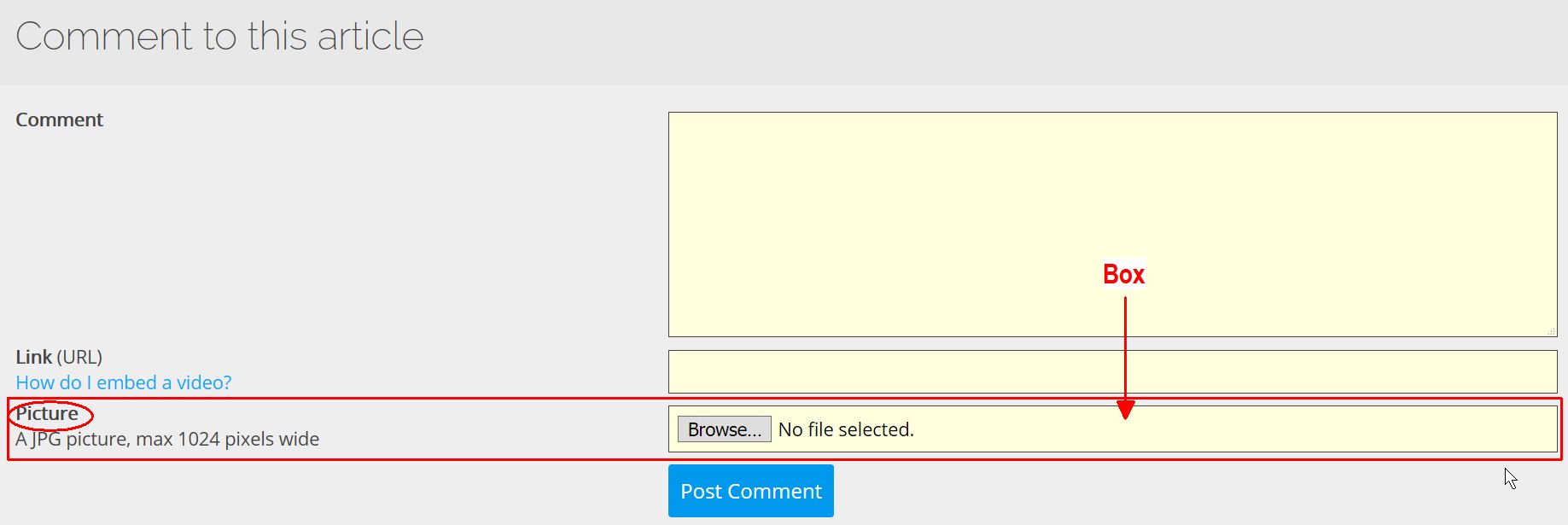terrypin | 3 years ago | 10 comments | 724 views
Some years ago I downloaded many demo shows from the community but did not have much time to explore more than a few. I've now started doing that methodically and am puzzled why many (maybe 70-80%) report files not found. I've attached a typical example.
In most of those cases the specific files are nowhere else on my PC either. I don't *think* I would have moved or deleted them, but can there be any other explanation?
More important, what is the easiest way to find and re-download these shows please?
dropbox.com...


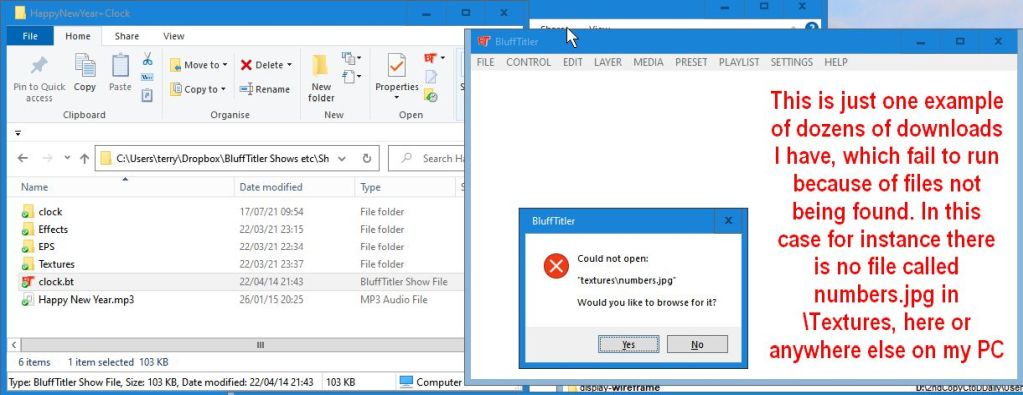
I asked earlier how to embed images but had no answer ;-)
Perhaps I'm just being dense, but as I said before there is no mention of images in the composition window for an initial question. Yet in this subsequent 'reply' dialogue window there IS an option!
Anyway, I instead added a link in the 'video' box. But in this dialogue I now see that images are limited to a width of 1024 pixels. Mine was slightly wider. So, just in case, I'll now resize it and specify it in the second box below.
Why is the 'Picture' box not included in the new message window?
Terry
terrypin, 3 years ago
Is this on a new computer ? If yes, problem may occur with drives name changed (C: D: E: ...) or user name changed, as 'terry' shown on your capture. You must verify the texture path displayed in F9 dialog box and verify on your computer where these texture are located on the new computer. There is necessarily a difference between the path stored in BT file and the effective path on the (new) computer.

vincent, 3 years ago
Default max texture resolution is 16.384, so that would not be the problem. If you want, you can change this in the SETTINGS > OPTIONS... dialog.
To save disk space and speed up loading, textures are not embedded in the .BT show file. Instead, the show files only contain links to the textures. If the file no longer exists, BluffTitler tries a few other folders including:
-the folder of the show file
-the Textures folder next to the show file
So when you want to move a show to another computer, it works best to place your textures next to the show file or in the Textures folder next to the show file. This is automated when you save your show by choosing FILE > SAVE SHOW + ALL MEDIA FILES....

michiel, 3 years ago
Vincent, Michiel:
Take the example show that I gave, 'clock.bt'. On executing, that gives this message:
Could not open:
"textures\numbers.jpg"
Would you like to continue seeing this error message?
Yes/No
Taking the option to 'Browse for it', the folder D:\BluffTitler\Media\Textures is opened. It does not contain that file.
On searching my entire PC, including all internal and external drives (I have several fast tools for that), no such file is found.
As I asked before, is the only possible conclusion that somehow I deleted the file? (And all the many others for the many shows that give similar messages.) That seems very unlikely to me.
If it helps, the three files shown in \Textures are DHPurple.png, MyBix.png, and particle1.bmp.
I'd like to solve the puzzle, but as I asked before:
"More important, what is the easiest way to find and re-download these shows please?"
I tried the search box with 'clock.bt', but none of the 17 replies seemed relevant.
More generally, is there a searchable archive of all the previously published shows?
Terry
terrypin, 3 years ago
I did a search on "clock" and found this one.
It has a numbers.jpg in its textures folder, so maybe that's the one you're looking for:

michiel, 3 years ago
Thanks for trying Michiel, but that's not the one.
Here's the show saved without the missing files.
dropbox.com...
I used 'Save show plus all media files', so I expected to be asked to specify a folder name, but that didn't happen, which I find confusing. Anyway, here's the original folder on my PC, zipped.
dropbox.com...
And, regarding my question, I assume the answer is that there is no easily accessible archive for all these previous show downloads?
terrypin, 3 years ago
Maybe the artist has deleted his/her article. About 1/3 of all articles is deleted at one time.
When choosing FILE > SAVE SHOW + ALL MEDIA FILES... the textures are stored in the Textures folder next to the show file. So no need for a separate file dialog to specify the textures folder.
And no, there's no DOWNLOAD ALL button.

michiel, 3 years ago