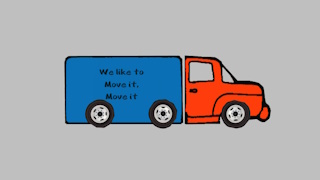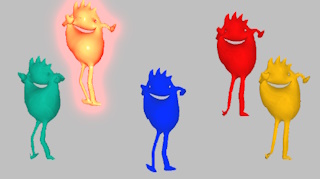Filip | 3 years ago | 5 comments | 696 views
Michiel is it possible to create a new text style option to fix the text to the bottom line.
When you resize the text or the characters, the bottom line stays the same.
This is usefull for bouncing and jumping text as in:
outerspace-software.com...
It would be also usefull for 3d objects:
outerspace-software.com...
The attached file uses the "Waffle Crisp" font.
Every time I enlarge or shrink the text size (or Character size) I have to reset the Text position (second slider) to get the text alligned with the bottom (miror layer).
This is because the text shrinks or enlarges from the center. I hoped the pivot point would do the trick but no way José.....
Download media files (3.4 KB)


Thank you for your request!
For now, attach your text layer to a container layer, give the text layer a position offset and scale the container layer.
For texts bouncing on the floor, switch to the VERTICAL ALIGN BOTTOM style with the 2nd dropdown below the textbox. This takes the descenders into account so if you're only using upper case characters you have to use the container trick.

michiel, 3 years ago
Sorry that doesn't work, I think. I"ll send you the show. I added some text and a file in the first post. You must admid it's a nice and fluid motion
Filip, 3 years ago
Like to create new variations.
JumpForJoy is a great effect but it's very different from this motion.
I try to immitate (and exaggerate) our own jump movement.
We bow through our knees (smaller), then we strech (larger) en have a lift off when we kom down we bow throught our knees (smaller) and strech again (larger) ....the after-bounces are the exaggeration.
Maybe a new effect?
Filip, 3 years ago