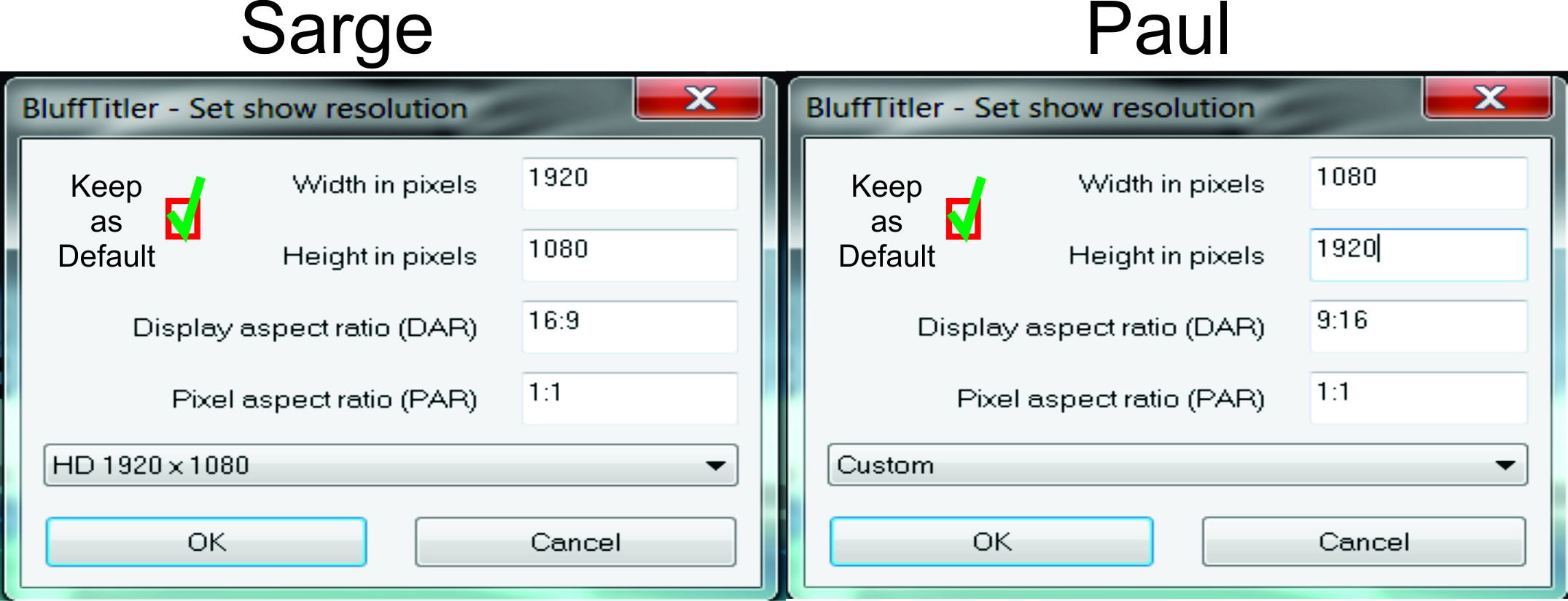SMSgtRod | 7 years ago | 14 comments | 2.3K views
Many searches and I haven't dug out the answer. So here I am with my question.
Several times now I have exported a show and it's not in the resolution I desired.
99.9% of the time I want the show to be 1920 X 1080, DAR 16:9.
But BT always starts out at 1280 X 720 and I never use this resolution.
There are a ton of export resolutions available, how can I select my favorite and have BT
stay there. Every time I start a new, or open a show, when I export it, I want it to be in 1920 X 1080.
Sure would save lot of redo's on my part as I get wrapped up in my work and forget to change it almost every time I export a video.
Thank you,
Sarge


Did you open an Bixpack/installer show and then pressed New Show?
The resolution of the last show you opened and then pressed New Show, BluffTitler will set it to the last used resolution on purpose.
When you work on a show that will need to be opened more than once you can set it as Home page under menu: Settings / Options / Home Page and press use current.
Now BluffTitler will start with this show and it's settings like resolution.
Also under menu: Control / Home will be a fast link to this show, so you don't have to restart BluffTitler.
You could also save an empty show with the settings you most use from the start of a new to build show as Home page as well. Like 1920X1080, 16:9, with Normal Quality and your own text and or Logo.
BUT REMEMBER
When you add an Home page you will lose the random installer show (with it's saved resolution) when opening BluffTitler.

komies, 7 years ago
Hey Komies, I think most every software I own lets me set parameters and then has a check box or some means to "make this my default". Once set, it stays that way until I decide to initiate a change.
My video editor is set to MP4 as my default. It always exports that way. I don't have to have a special video to load in first.
Certainly would be a pain if I had to select English every time I booted Windows up.
So Komies I gather from your comment that there is no "default setting" that I have just missed finding. Seems like it would be a nice feature to add to BT. At least for me! LOL
Thank you for your time Komies,
Sarge
SMSgtRod, 7 years ago
Most graphics software I Know like Sony Vegas, Adobe Premiere, Photoshop etc and you press New (project) you get a Menu with a lot of settings that you can save as an template.
The problem here is when you change your mind while working on a project than you have to convert it into that format. And you have to wait until the conversion is ready before you can continue because even the preview display needs to wait for the complete conversion.
In BluffTitler the preview window is separate from the export video resolution, so even when you finish a project you can change it in any resolution you think fits best for that show and continue working without waiting.
The Quality Setting is also set to the last you used, this can be handy to start a show faster in Low(er) Quality to edit. But usually you create in Normal and Export in High Quality.
Your comparison with windows is meant as a joke right? Because when you want to start a fresh new default windows you need to install it again and you will have to answer some questions and set preferences or use an unattended answer file for dvd usb install or by an Windows Deployment Server in a network.
The export video settings are also the last used settings. If you always use MP4 as export it will be on MP4 the next time. Until a upgrade or install.

komies, 7 years ago

Hey Komies.... LOL... no actually the Windows wasn't meant as a joke. Meant as a what if.
What if Windows always booted in Chinese and we had to select English or our native tongue? What if the display always came up at 800 X 600 resolution and you had to select your usual preference?
That's my comparison. BT at export is always defaulted at 1280 X 720. Why can't I set it one time to my desired 1920 X 1080 and forget it?
The image included depicts the settings I have elected for my Editor Exporting. It is set and stays there. Every time I use the software that remains the setting. No muss, no fuss. I'm not required to go in and adjust things for each and every video unless I require different settings.
SMSgtRod, 7 years ago
In the current version, the resolution is not a global setting.
Instead it is stored per show: when you open a show, the resolution is changed to the resolution of this particular show.
So your request is not to set the default resolution, but rather to make the resolution a global setting, just like the language.
Doing this will ignore the resolution as stored in the BT file and in this way change the way the app works. We have to think about this. Thank you for your request!

michiel, 7 years ago
I understand... thank you Michiel..
Sarge
SMSgtRod, 7 years ago

Will this option work for you?
I could be added to the SETTINGS > Options... dialog.

michiel, 7 years ago
Actually Michiel, would it also be possible to add a 1080x1920 setting, I do a lot of portrait stuff and this would be a convenient setting to have as well.
Thanks.
Paul.
tayla, 7 years ago
Yes. Any resolution you want. That's the idea of the SELECT RESOLUTION... button at the right side. It sets the resolution that is used when you open a show.
And when the checkbox on the left is NOT marked, it uses the resolution as stored in the show file, as set with the FILE > Set show resolution... dialog, which also can be anything you want.
But maybe your question proves that this is too confusing and we have to find a better way to implement Sarge's request.

michiel, 7 years ago
Michiel that is it exactly.... check the box and what ever the user has as a setting, it stays there whenever BT is booted/running. Has priority over any show settings. Can only be changed by the user.
This should work for Paul also. Paul inputs his width and height dimensions for portrait, then checks the box and BT always stays in that resolution setting. BT even automatically flips the DAR.
Even though Paul can set his own dimensions, you could of course make the 1080x1920 a selectable option in the pull down. Save him typing numbers! LOL
Sarge
SMSgtRod, 7 years ago
I think the word "default" is confusing.
The default resolution would be the resolution of a new show: when you choose FILE > NEW SHOW...
What you want is to change the resolution of an existing show: when you choose FILE > OPEN SHOW...
Realize that this goes wrong when the DARs don't match. For example, all installer and BixPack templates are 16:9. When you open them in 9:16 they will look terrible. You will wonder what is wrong with the designer...

michiel, 7 years ago
I guess things can have a different meaning to different folks
Default to me is "reverting automatically to a preselected condition"
Michiel, I believe even I would catch real quickly a landscape show opened in portrait mode! LOL
How about this: Instead of "Open all shows in the same resolution" or "Keep as Default" maybe
"Freeze Resolution (check here)" would be best. Everybody understands really cold! LOL
Regardless of what it's called, I'd just like to be able to set and forget.
Sarge
SMSgtRod, 7 years ago