terrypin | 7 years ago | 9 comments | 1.3K views
It's a long time since I saved a show. Certainly not since updating to this version (12.0.0.0) I have several queries. Here's a screenshot of what I see when I select 'Save Show As':
dropbox.com...
Q1: Why are the boxes blank? Should they be thumbnails of my many shows?
Q2: How can I list in the familiar Details form I recall from earlier versions?
Q3: What is the purpose of the App and Personal tools? (I note that Personal is empty.)
Terry, East Grinstead, UK


A1: A thumbnail is automatically created when you save your show. For shows created in older versions: open and save your show to create a thumbnail.
A2: Choose SETTINGS > OPTIONS... and mark the USE STANDARD WINDOWS FILE DIALOG checkbox.
A3: The App button jumps to the templates that come with the installer. The Personal button jumps to the default save location (where Microsoft wants you to store your personal files)
A4: You can add an extra folder button in the upper right by choosing SETTINGS > OPTIONS... and setting the CUSTOM FOLDER.
A5: Thank you, we knew you would like the new file dialog ?

michiel, 7 years ago
Many thanks for that impressively fast reply, Michiel!
Terry, East Grinstead, UK
terrypin, 7 years ago
....But how can I persuade BT to default to the folder of MY choice when I use 'Save Show As'?
terrypin, 7 years ago
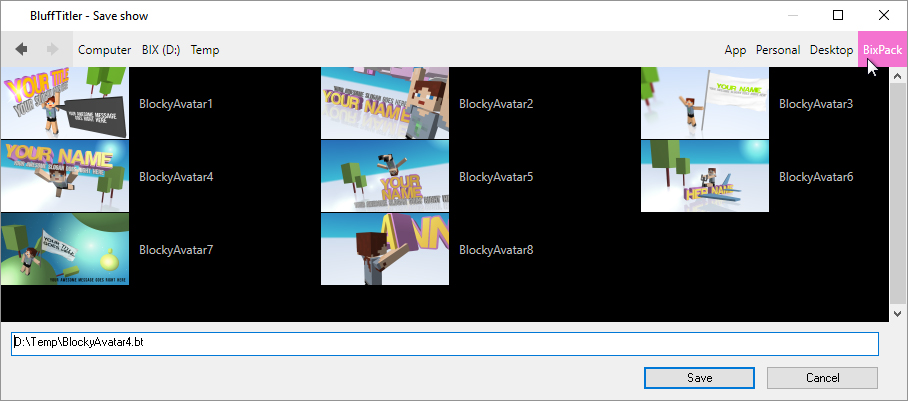
That's what the custom folder is all about.
You can add an extra folder button in the upper right of the file dialog by choosing SETTINGS > OPTIONS... and setting the CUSTOM FOLDER.
This way it only takes 1 click to go to your favorite folder!

michiel, 7 years ago
Sorry Michiel, but I don't follow you.
As described earlier, two clicks File > 'File show as...' brings up an empty folder called C:\users\terry\Documents\BT\Shows. The text cursor awaits my filename entry (or a choice from any existing filename, if there WERE any in that unused folder). I want to see my own preferred folder, C:\Users\terry\Dropbox\BluffTitler Shows etc\Shows\My Shows.
But how? You say:
"You can add an extra folder button in the upper right of the file dialog by choosing SETTINGS > OPTIONS... and setting the CUSTOM FOLDER." I closed the 'Save Bluff Titler' dialog and did what I assume you mean, namely entering my chosen path in the box called 'Home page' and clicking the button labeled 'Use current'.
No 'extra folder button' appears anywhere. And File > 'Save Show as...' behaves no differently after that.
Perhaps the label 'Personal' (which I showed in my original screenshot) is what you mean by the "... extra folder button in the upper right of the file dialog"? Left clicking it does nothing. Right-clicking offers one option, to 'Create a new folder'. So I tried 'creating' my chosen path (which already exists). Nothing happened. Experimentally I tried creating a folder 'xyz'. That creates a subfolder of the existing default! Clearly not an answer to my problem.
I searched the Win 10 registry for a likely key I might edit, in vain.
Are you really saying that the program is hard-coded to that default, which is how it looks to me? If so, why restrict user flexibility like that? After all, I CAN save wherever i want, by navigating to my folder of choice (in several ways), but that's tedious when being done many times repeatedly!
terrypin, 7 years ago
The HOME PAGE is the show that is opened when you start BluffTitler or click on the HOME button.
The option you are looking for is the CUSTOM FOLDER. This folder is added as a button in the upper right corner of the file dialog for quick access.
I have set this to E:\BluffTitler\BixPack This adds a BixPack button, as you can see in my screenshot.

michiel, 7 years ago

I see no screenshot from you! That link just takes me to a summary of all the menus.
And I see no 'Custom Folder' in Settings, as you see in my screenshot:
dropbox.com...
terrypin, 7 years ago
Vincent,
As specified in my initial post: "...since updating to this version (12.0.0.0)"
--------------------
Now updated to 13.6.0.2 and problem is solved. Thanks for the heads up. It would have been helpful to know that a day ago!
terrypin, 7 years ago
