
 liuyongcai | 7 years ago | 16 comments | 1 like | 2.8K views
liuyongcai | 7 years ago | 16 comments | 1 like | 2.8K views
xuemei likes this!
Michele: hello, why, can win 10 system under the rendering avi 4k file, can not be rendered on the win port 4k MP4 file。
scontent.xx.fbcdn.net...


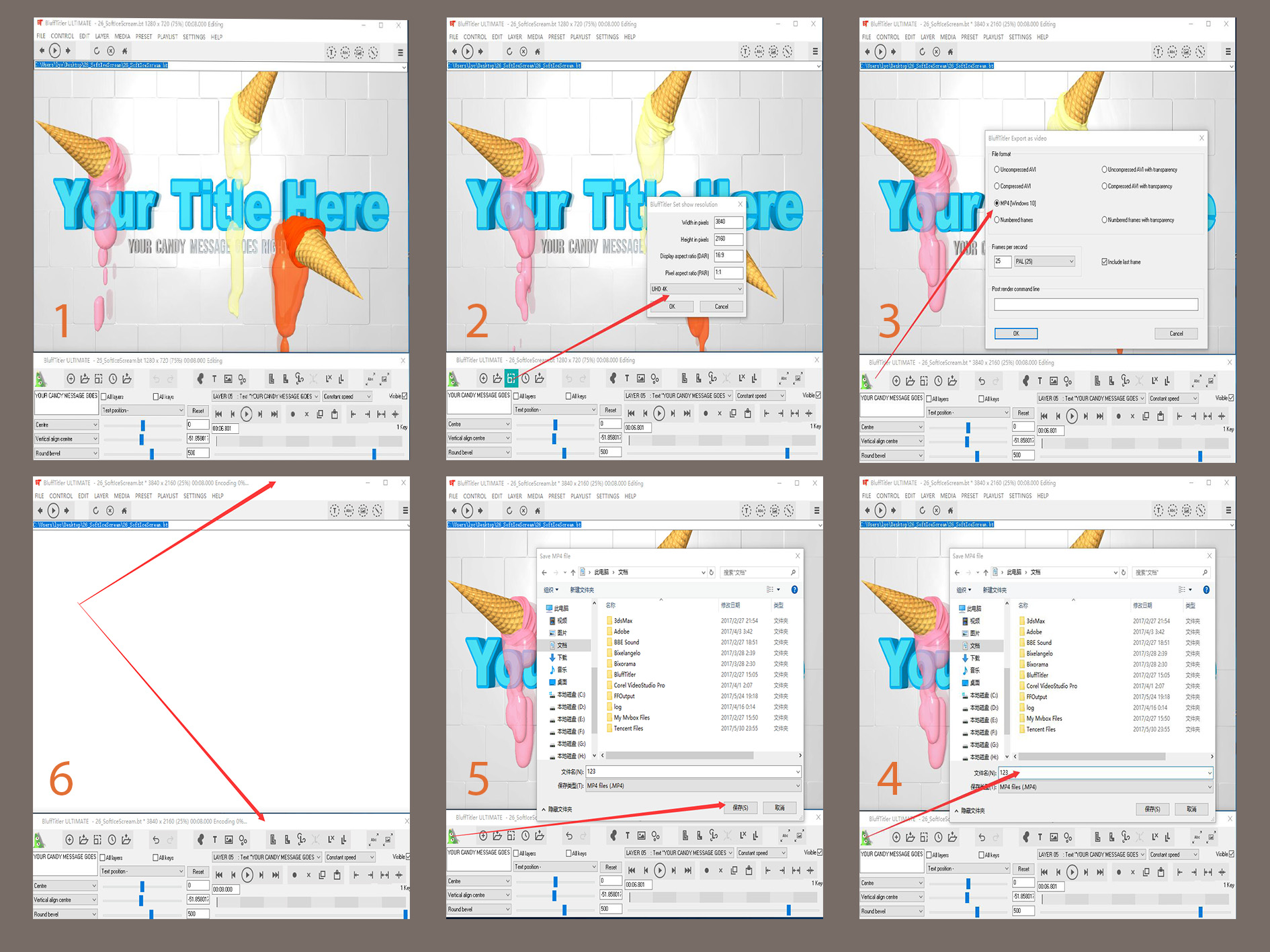
Michele: hello, why, can win10 system under the rendering avi 4k file, can not be rendered on the win10 port 4k MP4 file.

liuyongcai, 7 years ago
Michele: hello, why, can win10 system under the rendering avi 4k file, can not be rendered on the win10 port 4k MP4 file

liuyongcai, 7 years ago
@liuyongcai
To render 4k in .MP4 You need a codec with level 5.1 or higher.
K-Lite codec pack has the new LAV Filters that will work.
outerspace-software.com...
Also under settings/options/drivers set Mp4 encoder profile to High (HP, 100) for better quality.

komies, 7 years ago
If the MP4 encoder does not work you probably ran out of memory. I advise you to export as uncompressed AVI, close BluffTitler and use your video editor or encoding tool to convert to MP4.

michiel, 7 years ago
@liuyongcai
The codec seems good, so Michiel is probably right encoding takes alot of memory.
But just to be thorough:
1. Is this the first time you tried to render with MP4?
2. What happens if you use an installer 3 second "lesson" show and render this as 4k MP4

komies, 7 years ago
Processor Intel (R) Core (TM) i7-7700K CPU @ 4.20GHz
Memory capacity 32.0GB
Graphics NVIDIA Quadro P5000 memory capacity
16G
Hard drive 1, Samsung SSD 750 EVO 500GB (500GB)
2, ST4000DM005-2DP166 (4.0TB)
Motherboard Z270M-D3H-CF (x.x)
Network card Intel (R) Ethernet Connection (2) I219-V
Sound card 1, kX 10k2.5 Audio (3552) - Generic
2, Realtek High Definition Audio
3, NVIDIA High Definition Audio
Display VX2475 SERIES Resolution: 4K,4096X2160
Current operating system Windows 10 64-bit

liuyongcai, 7 years ago
@liuyongcai
Great Specs.
这是你第一次试图用MP4来呈现
当执行一个简单的演示3秒,并作为4K MP4出口,那么会发生什么。
可能的解决办法是重新安装编解码器并重新启动计算机
其他出口AVI,然后转换为第三方软件MP4(H.264)
祝你好运

komies, 7 years ago
@komies
When performing a simple demo for 3 seconds and making a 4K MP4 exit, can not render it.

liuyongcai, 7 years ago
Michele: hello, why win10 system under the avi 4k file rendering, can not be rendered on the win10 port 4k MP4 files, recommended in the future version, to solve this problem.

liuyongcai, 7 years ago
AVC H.264 codec levels:
Level 5.1
1,920×1,080@120.5 (16)
2,560×1,920@51.2 (9)
3,840×2,160@31.7 (5)
4,096×2,048@30.0 (5)
4,096×2,160@28.5 (5)
4,096×2,304@26.7 (5)
liuyongcai problem is likely a codec hell issue that 9/10 can be resolved by re-installing the k-lite codecs.
可能的解决方案是重新安装编解码器K-Lite编解码器包并重新启动计算机
Kěnéng de jiějué fāng'àn shì chóngxīn ānzhuāng biān jiěmǎ qì K-Lite biān jiěmǎ qì bāo bìng chóngxīn qǐdòng jìsuànjī

komies, 7 years ago
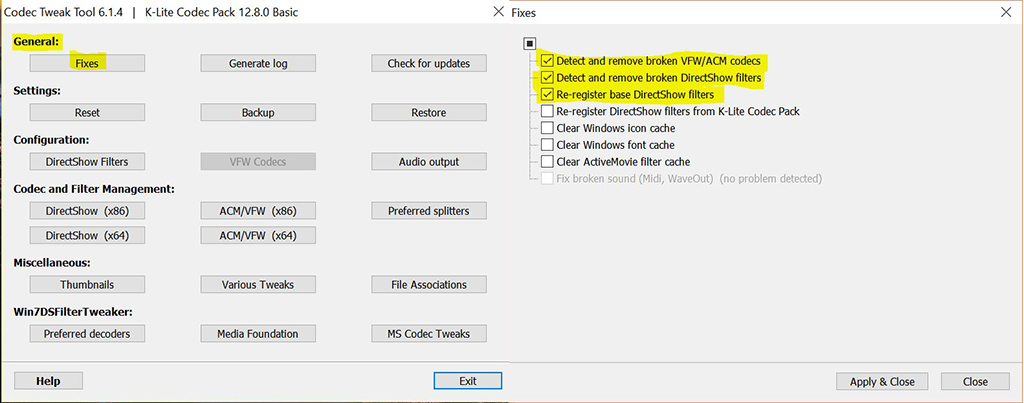
@liuyongcai
Use the Codec Tweak Tool to check for any possible problems. Enable these fixes:
使用K-Lite编解码器调整工具解决问题。
1.Detect and remove broken ACM/VFW codecs
2.Detect and remove broken DirectShow filters
3.Re-register base DirectShow filters

komies, 7 years ago
@liuyongcai
It is part of the K-Lite Codec pack and a link to the download address can be found under User guide / VideoLayer.
outerspace-software.com...

komies, 7 years ago
Comment to this article
More by liuyongcai

About liuyongcai
302 articles 806.4K views
Contact liuyongcai by using the comment form on this page or at 139019068@qq.com



























