
mohkamil | a month ago | 7 comments | 1 like | 174 views
liuyongcai likes this!
Hi every one ,How to add a point light layer?


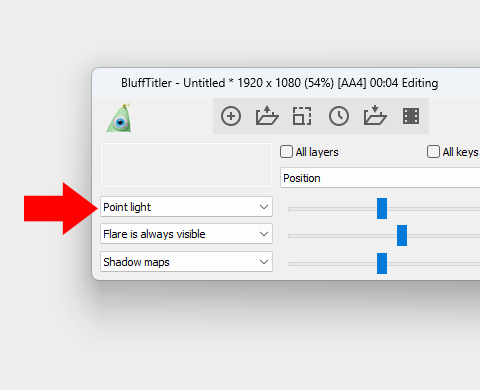
1) Choose LAYER > ADD LAYER > ADD LIGHT LAYER...
2) Set the 1st dropdown to POINT LIGHT

michiel, a month ago
Shadow maps can't handle point lights, so if you're interested in shadows it's best to use a directional light.

michiel, a month ago
Ok, thanks Michiel. I don't want to use shadow maps, but I want to use them as semi-realistic lighting on the scenes to give them some life. However, I added the layer but I didn't handle it well.
mohkamil, a month ago
Can you explain how to do it in detail, please, because the steps did not show any light to me?
mohkamil, a month ago
I am very sorry, i mean lens flare
mohkamil, a month ago
once you have selected the light layer on the show you can use 'attach lens flare to active layer'.

vincent, a month ago
ok i am do it thanks vincent
mohkamil, a month ago


