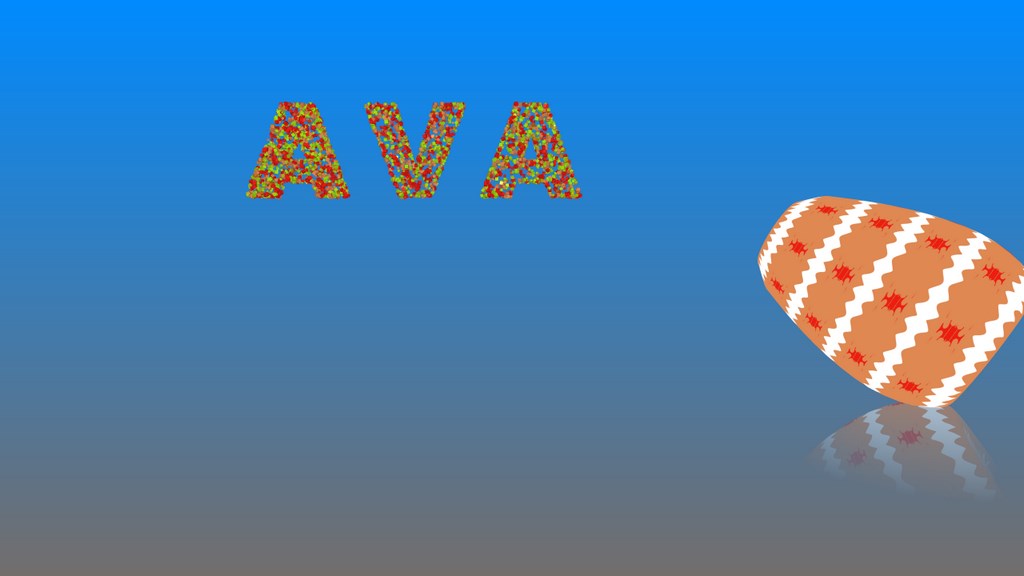Kauzito | 10 months ago | 6 comments | 287 views
I have a Model layer. On this Model Layer, I have attached a Particle Layer i.e. Particle Flare16.
This particle layer Flickers when the Camera Layer is at POSITION 1 and ROTATION 1.
When I move the Camera to POSITION 2 and ROTATION 2, the Particle Layer stops Flickering.
How can I maintain/preserve the Flickering despite the change in Camera Position and Rotation?


@Michiel, here is the show.
From the show, Camera 1 does not show the flicker while Camera 2 at a different position and rotation shows the flickering.
Kauzito, 10 months ago
Kauzito, there's no ZIP attached to this post. When you click on the "Update my own article" link at the top of this page, you can upload a ZIP file with your show file. This way we can see what you are trying to do.

michiel, 10 months ago
@Michiel, here is the link to the show.
drive.google.com...
Kauzito, 10 months ago
Here's a tip to speed up loading time: convert the 3D models from the OBJ to the GLB format. GLB has been designed for fast loading. This seriously speeds up loading time for big models. You can use Blender to do the conversion.

michiel, 10 months ago