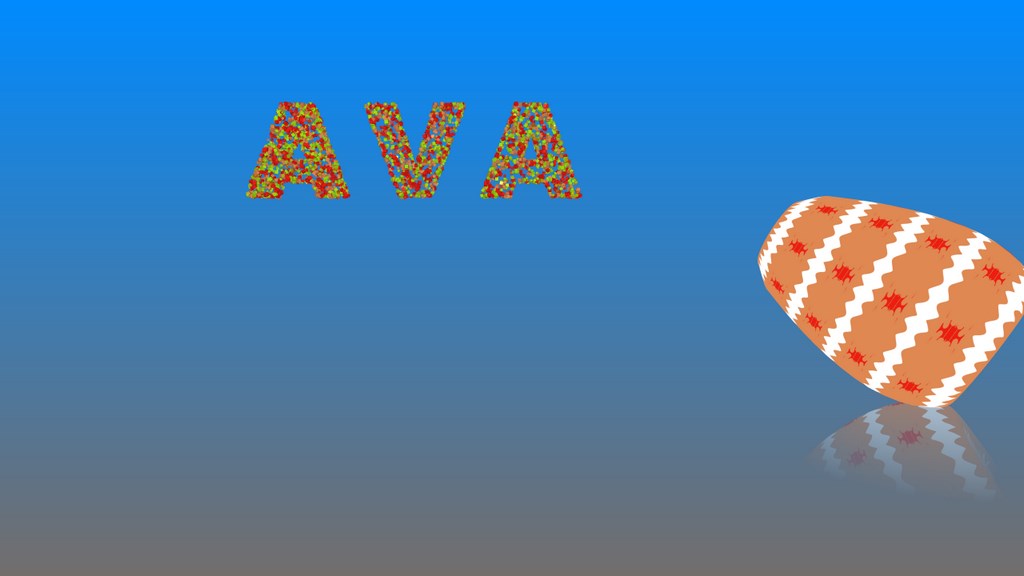Kauzito | 8 months ago | 1 comment | 1 like | 185 views
songbaojin likes this!
From outerspace-software.com... , I have read that, "Hold down the <Ctrl> and <Alt> keys to position the camera in front of the active layer."
When I choose a layer that I want the camera to focus on and then hold CTRL and ALT at the same time, nothing happens. What am I doing wrong?


Double left click with your mouse on a layer with the <Ctrl> and <Alt> keys pressed and the camera is positioned in front of that layer.
This feature has been designed with an art museum walkthrough in mind where the camera walks from painting to painting.
Please realize that this is only a shortcut. No magic here, the very same thing can be achieved manually by adjusting the POSITION and ROTATION props of the camera layer.

michiel, 8 months ago