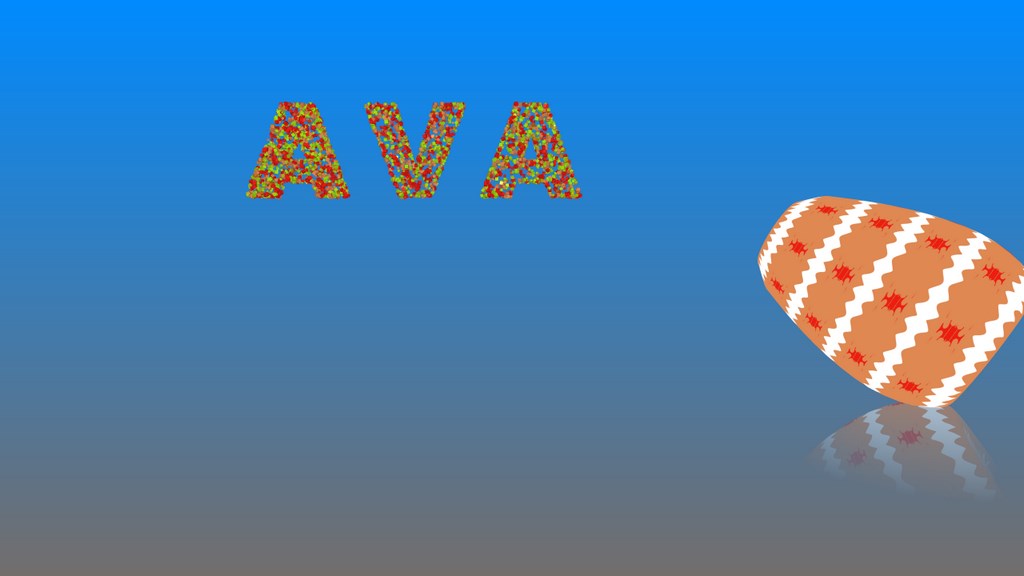Kauzito | 2 years ago | 5 comments | 1 like | 433 views
songbaojin likes this!
Is it possible to make my submodels Glow rythimically using VJ or similar method?
Thanks in advance.



The VJ dialog can handle all props. In this case I would select the GLOW INTENSITY prop of the camera layer. Set this prop to 0 and let the VJ dialog animate it to 1 by setting the SENSITIVITY field to 1.
When your 3D model does not feature glow maps, mark the GLOW checkbox in the LAYER > ACTIVE LAYER PROPERTIES... dialog to glow the whole layer.

michiel, 2 years ago

I cannot see Glow Intensity in the VJ Dialog.
See attached screenshot.
I am using Blufftitler v 16.1.0.2.
Kauzito, 2 years ago
Kauzito, make sure you have something in there to let the camera know it needs glow. Just put any model in. and then check your camera for glow intensity.

Decentralized, 2 years ago
The glow properties of the camera layer are only visible when glow is used. Glow can be turned on in 2 ways:
1) A model layer that uses a 3D model with a glow map, like for example this one:
sketchfab.com...
2) A layer that has marked the GLOW checkbox in the LAYER > ACTIVE LAYER PROPERTIES... dialog

michiel, 2 years ago
Managed to glow the submodel.
Thank you Michael and Decentralized.
Kauzito, 2 years ago