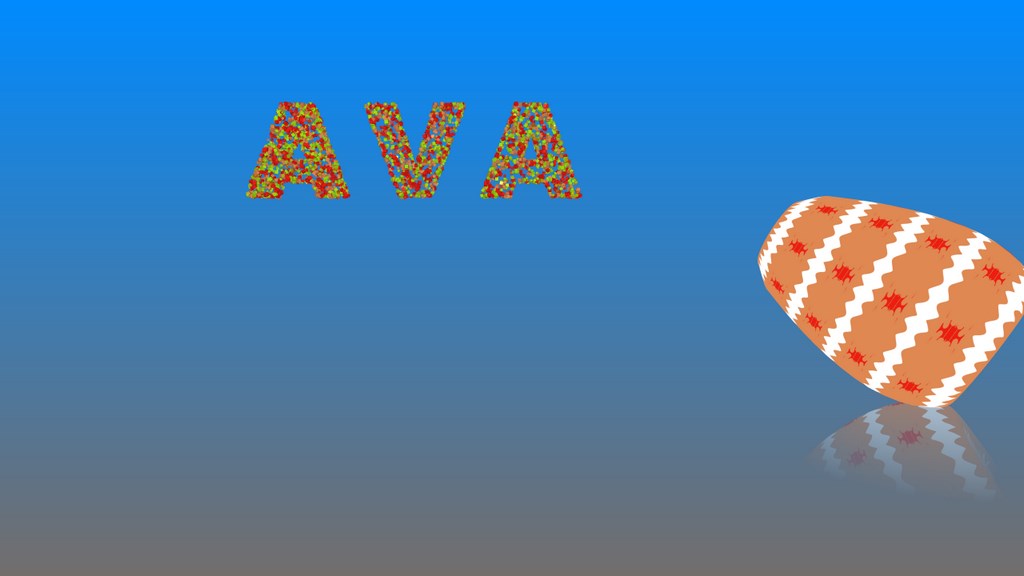Kauzito | 3 years ago | 2 comments | 584 views
I remember there is a shortcut for making a camera look at a particular part of your scene.
You point the cursor to that specific point/area then press CTRL+_____?
Please assist me with this procedure.
Thanks.


Yes, target layer should work.
After researching in this community, what I was looking for is use of CTRL+SHIFT then pressing up/down on the keyboard. The camera instantaneously zooms to specific layers. This is a feature only used to find layers.
Kauzito, 3 years ago