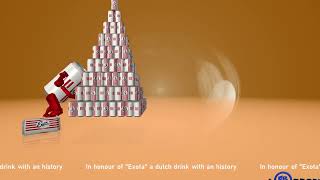Filip | 4 years ago | 5 comments | 7 likes | 1.0K views
michiel, persiana, Alex-Raymond T. and 4 others like this!
I wanted to make a layered text with the Z-slices text style, in which each layer has a different color.
Michiel's solution:
"This can be done with the Special\UVMapper effect. In the above screenshot I used the Cartoon_Bright.png texture from the installer. The FX PLANAR MAPPING prop is set to 1. The FX TEXTURE POSITION and FX TEXTURE SIZE props must be fine-tuned to use one colour per slice."
Rotation of the text has no effect the alignment of the texture stays good
There are limitations:
1. Character rotation: the alignment of the texture goes lost
2. Twist: the alignment of the texture goes lost
3. Text layer style (such as wave): Alingnment goes lost.