Gallower | 5 years ago | 18 comments | 6.8K views
I am just a simple amateur video editor and wish to use the Blufftitler 'Text' compositions in my productions.
I delete all the background graphics leaving only the animated text which I then wish to play over my intro video.
But no matter what I do it always turns out to have a black background rather than a transparent background.
Could someone explain how to produce a title from the simple text graphic described above?
I am using DaVinci Resolve 16 as my editing program.


I have downloaded 'Filecoach' and tried to convert the Blufftitler .avi files to .mov files.
'Filecoach' fails and displays the message "Sorry - Network problem detected - please try again".
I usually use 'Brorsoft', which is a paid for program, for my video conversions but although it converts Bluftitler .avi files to .mov, Resolve 16 does not receive transparency information.
This inability to retain transparency information makes it impossible to use Blufftitler to create titles over video.
Gallower, 5 years ago

Gallower there are so many video codecs and containers (and any licensing needed) that makes it nearly impossible for any software to handle or produce all of them. You're seeing that with Resolve, and there are also other NLEs can't work with AVI with alpha transparency. NLEs can also have problems with containers and codecs without transparency, so it can be an issue for various video formats and bit depths, and why there is a variety of conversion software available. Unfortunately even those can have limited abilities.
First off, AVI and MOV are only containers that can carry different codecs. You see that with Bluff able to produce AVI with or without alpha transparency.
If your conversion software doesn't convert to MOV with an Alpha Channel codec it won't have transparency. QuickTime Animation (RLE) video codec (qtrle), PNG image codec and OpenJPEG JPEG2000 are some that carry alpha in a MOV container. BUT, not all of those codecs are supported in Resolve. I believe the MOV with PNG image codec stopped working in Resolve version 14.
Without knowing what codec was used by your conversion software, or if it even offers the option to export with a codec with alpha channel, it's impossible to say if your produced file could work, or not.
Second, if you don't have Apple Quicktime codecs on your machine MOV files also may not function correctly. Unfortunately Apple ceased Quicktime for Windows years ago, but there is a work around.
codecguide.com...
Should the codecs not be your problem, in the first link Michiel posted, there you can find a link to free software that can convert the Bluff AVI to a MOV container with Quicktime Animation RLE. It does this automatically using ffmpeg without the need for knowing command line syntax. That conversion to MOV can be used in Resolve (at least up to version 15) as you can see from my screenshot. I also have a video in that post that takes you through the simple process.
SparkyVegas, 5 years ago
Hi SparkyVegas
First of all thank you for your excellent reply and the time you have invested in its composition.
Your screen shot depicts exactly what I am trying to achieve, (and in Resolve too). I am a recent convert from Premiere, with which I was completely happy until the ‘cloud’ version and the demise of Windows 7 caused me to look elsewhere. Premiere could accept Blufftitler .avi files, complete with transparency.
Davinci Resolve 16 is an impressive video editing program and I have been able to climb the foothills, along with my friends at my local video club, and this is just one of the hillocks that have been encountered.
I have been using Blufftitler in a fairly rudimentary way for a few years, creating the sort of effects you example in your screen shot. I would very much like to continue.
I did try the Converter suggested by Michiel but to no avail. My usual Converter, ‘Brorsoft’, contains ‘hundreds’ of file formats and is capable of changing from almost anything to almost anything but the .mov file it creates from the Blufftitler .avi file is not transparent to ‘Resolve’.
I am incapable, technically, of solving the Blufftitler to Resolve 16 transparency issue but will be disappointed to lose the titling polish that Blufftitler can give to my work.
I must just hope that someone ‘out there’ will have solved my specific problem and look forward to that day.
Many thanks again for your thoughts.
Gallower, 5 years ago
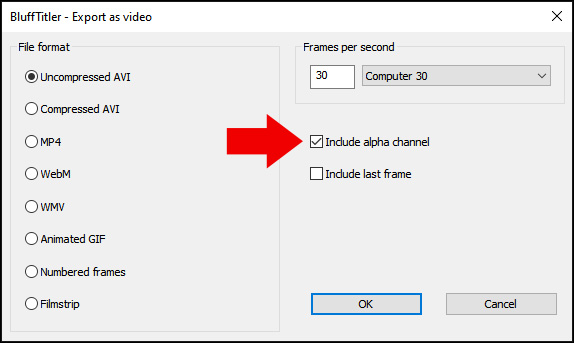
First thing you should do is to check if the exported video contains transparency info.
Maybe you have forgotten to mark the INCLUDE ALPHA CHANNEL checkbox in the FILE > EXPORT AS VIDEO dialog.
The video can be tested by loading it back into BluffTitler: choose LAYER > ADD LAYER > ADD VIDEO LAYER... Place a picture or plasma layer in the background.
If this works OK, the video file is fine and the problem is the NLE or converter software.

michiel, 5 years ago
Gallower, there is no reason that it works for SparkyVegas and not for You unless as michiel says, your AVI sourcefile have no transparency (alpha channel). Did you tried XMedia Recode as suggested by SparkyVegas?

vincent, 5 years ago
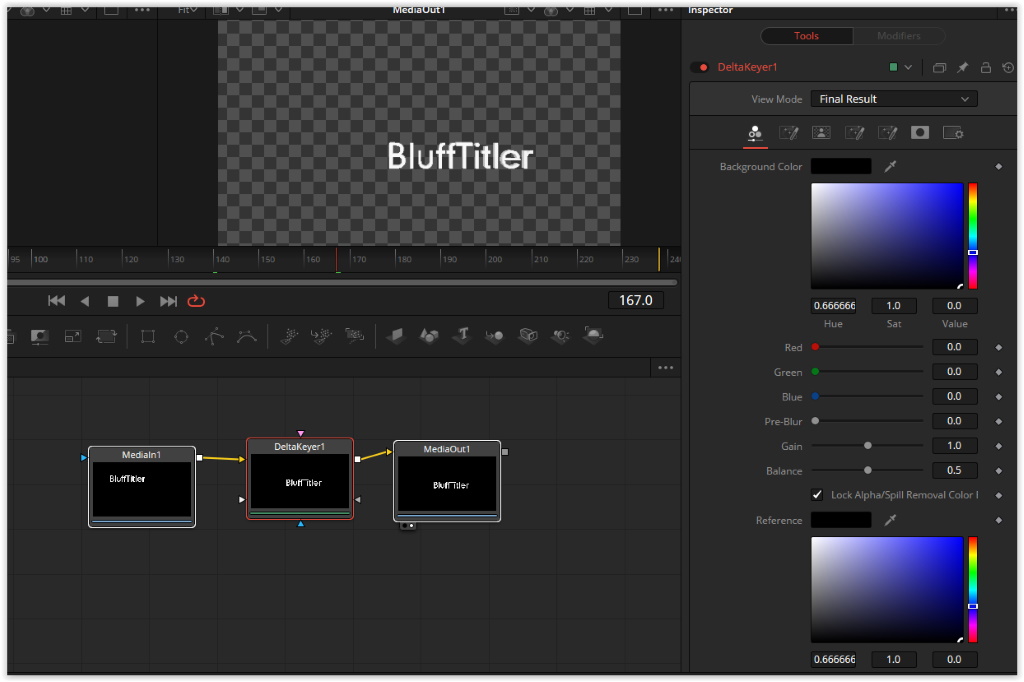
If nothing works you may have your clip keyed using a delta keyer node in the fusion page and selecting black as background and reference color

Jeep35, 5 years ago
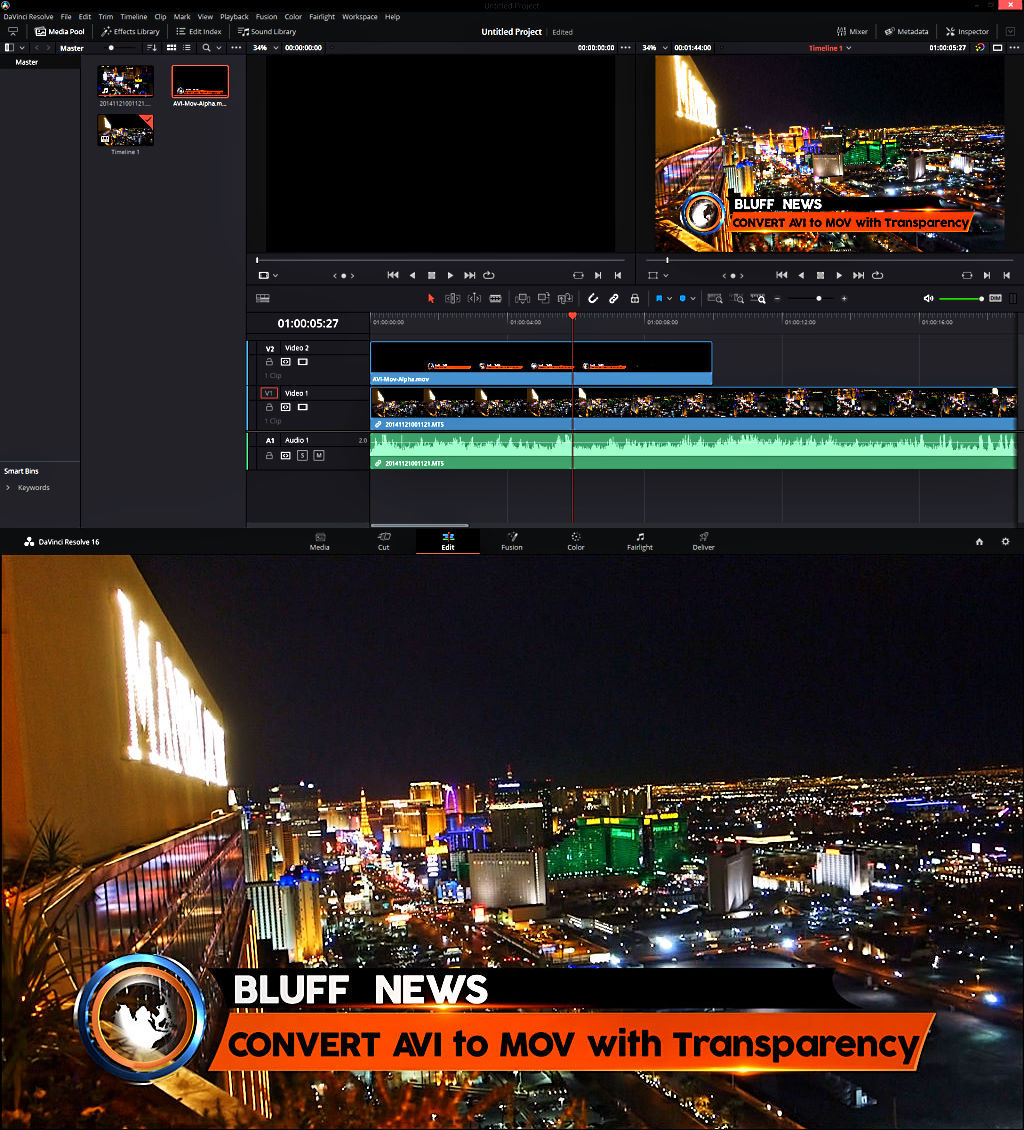
Being in the middle of multiple projects I hadn't installed Resolve 16 on my dedicated video machine. I just installed it on one of my other computers and can confirm Version 16.1.2 does work with the MOV RLE XMedia Recode conversion.
So it would seem that either Michiel is correct and the alpha channel box wasn't checked when you produced from Bluff, or a second possibility would be you don't have the QuickTime codec installed to properly decode the alpha format as I mentioned in my earlier comment.
I know this transparency issue has also turned up in another editor, Cyberlink Powerdirector. This just one of several "I can't get rid of the black background" problems from purchased transparent MOV files. His a $12, 3 second single use clip ($38 for multi-use) that worked on his old machine and version, but not new version and machine. Like so many others, this lack of transparency issue was fixed by installing QuickTime.
forum.cyberlink.com...
SparkyVegas, 5 years ago
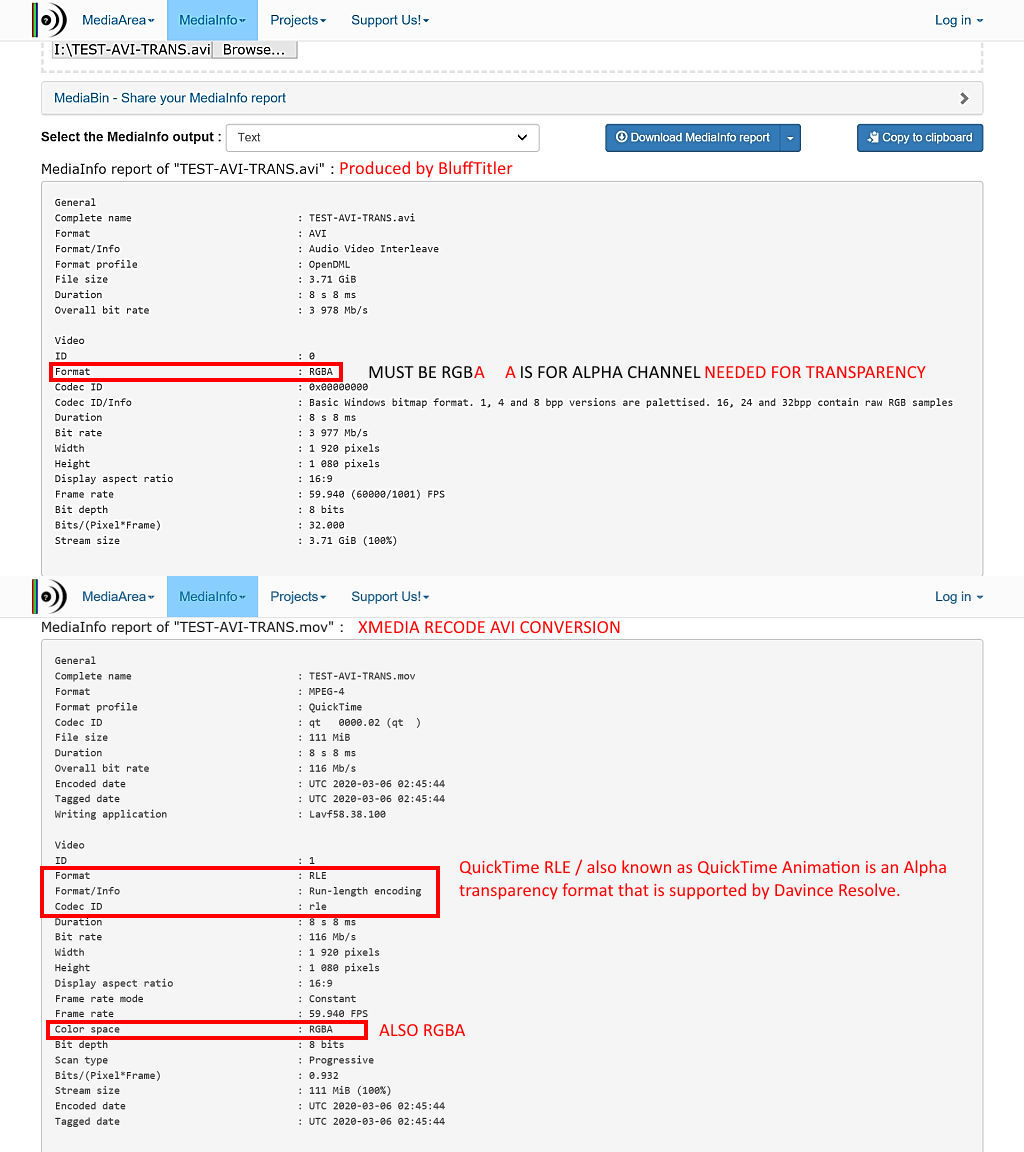
Also, if you don't have MediaInfo installed, you can check the encoding of your video files online to see if that is your issue.
mediaarea.net...
In the example the top half shows an AVI with transparency produced from Bluff. If your format is only RGB, then you didn't produce with alpha channel box checked, so it can't be used as, or converted to a transparent video.
On the bottom you can see the converted MOV file. It must be in the RLE / QuickTime Animation format to work in Resolve, and is also RGBA.
All part of the fun of video editing. Different software can have different supported formats, and a new version may not support what a previous version did. Even see complaints that camera formats that may not be supported in various NLEs. It's even a bit strange that AVI, a Microsoft creation, doesn't always work with Windows programs, but many will work with Apple formats that no longer offer Windows support.
SparkyVegas, 5 years ago
Thanks to all who have kindly contributed possible answers to my question.
I have not yet been successful in getting a Blufftitler .avi file with transparency into Davinci Resolve 16, but continue the effort. I now have so many suggestions that it will take me a while to work through them all. However the fact that SparkyVegas has successfully exported Blufftitler files with transparency to Resolve 16 means that success is likely. All it needs is perseverance!
A few clarifications:-
I did include the alpha channel check box.
I did try the conversion software suggested by Michiel, (ie xmedia-recode, the program is called ‘Filecoach’).
I tried the conversion both using compressed and uncompressed and uncompressed .avi.
Next moves:-
I will try the .mov RLE Xmedia recode that Sparky Vegas suggests in Brorsoft and also check on my Quicktime status.
The suggestion by Jeep 35 looks interesting and a fairly simple application of Resolve’s ‘Fusion’ feature. (Having said that, I decided a few weeks ago that I was spending too much time trying to make progress with ‘Fusion’ that I dropped the attempt and have since concentrated on the straight forward video editing element of the application).
Thanks to everyone. I will now disappear until I achieve success but will report back whatever the outcome.
The Blufftitler community is certainly a comfortable and helpful environment.
Gallower, 5 years ago
Great work SparkyVegas, full of useful informations. Gallower, maybe you can contact Da Vinci support too.

vincent, 5 years ago
Gallower try Shutter Encoder it's a free pro converter very easy to use. You could convert into Appl proRes or Qt Animation which are both accepted by DaVinci Resolve

Jeep35, 5 years ago
Progress, (or lack of it).
I have followed Michiel’s instructions closely and Resolve16 simply refuses to recognise the file so produced. Therefore I cannot seek the Resolve16 equivalent to the Vegas Pro 16.0 alpha channel.
Although there is a strong warning on the Internet that Quicktime is not secure I find that it is included in my Photoshop elements software which I necessarily purchased recently after I dumped Adobe CS 5.5.
I downloaded ‘Codec Guide’ before I discovered my Quicktime file and must warn that it caused havoc on my PC. My wireless mouse stopped working and my PC kept restarting. I managed to rescue the situation and uninstall ‘Codec Guide’ satisfactorily before completing a virus check. All is now well.
Having completed Michiel’s procedure I presumably have a clean Blufftitler AVI copy of the title with transparency, (this is actually the exact procedure that I had already followed).
I have now given up! I downloaded a trial package of ‘Video Pad Video Editor’ by NCH and it happily imported the Blufftitler title in AVI format complete with transparency.
When, in the future, I need to incorporate titles with transparency I will pass the files to a fellow club member with Premiere Pro, which I know is happy with the AVI files produced by Blufftitler, and he can pass back to me an MP4 file with the video and title combined for me to incorporate in my Resolve16 production.
The DaVinci Resolve NLE program is growing in popularity, (not surprisingly as it is free and very powerful), and it is a pity that there does not appear to be a simple way of importing Blufftitler files with transparency.
Nevertheless thanks to everyone for your efforts to help me.
( Might just try Jeep 35's suggestion).
Gallower, 5 years ago
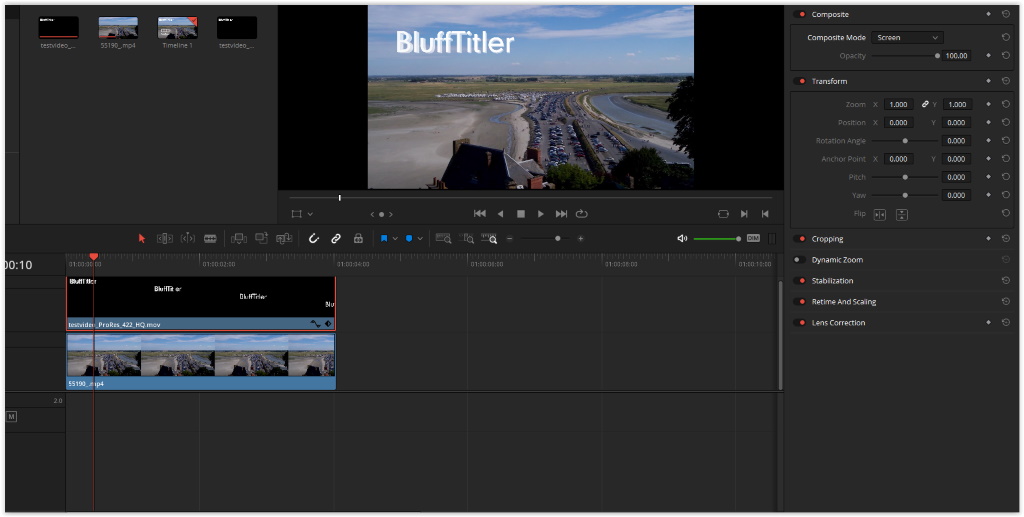
As an additon to my previous post, I'm wondering if you choose the right Composite Mode for the video track. You MUST be in Screen mode to have the overlaying of your track as indicated in this capture of the Inspector.

Jeep35, 5 years ago
@Gallower
A quick internet search gives me this:
Clip attribuite, alpha, switch to premultiplied option.

komies, 5 years ago
Jeep, you're a genius!
Having downloaded 'Shutter Encoder', imported my Blufftitler AVI file and converted to Apple proRes , 'Resolve16' recognises transparency perfectly well. QED.
You also suggested that 'Qt Animation' would also work. (But I haven't tried it yet).
Thanks a million.
By the way 'Shutter Encoder' is not free. I couldn't find a way of downloading it without 'making a donation'. However as it only cost $5 and solved my problem, I'm not complaining.
Gallower, 5 years ago
To my knowledge it's free if you don't want to donate. You may push the amount slider to 0 €/0$ and you will get it.
it's up to anyone if he wants donate or not.

Jeep35, 5 years ago

