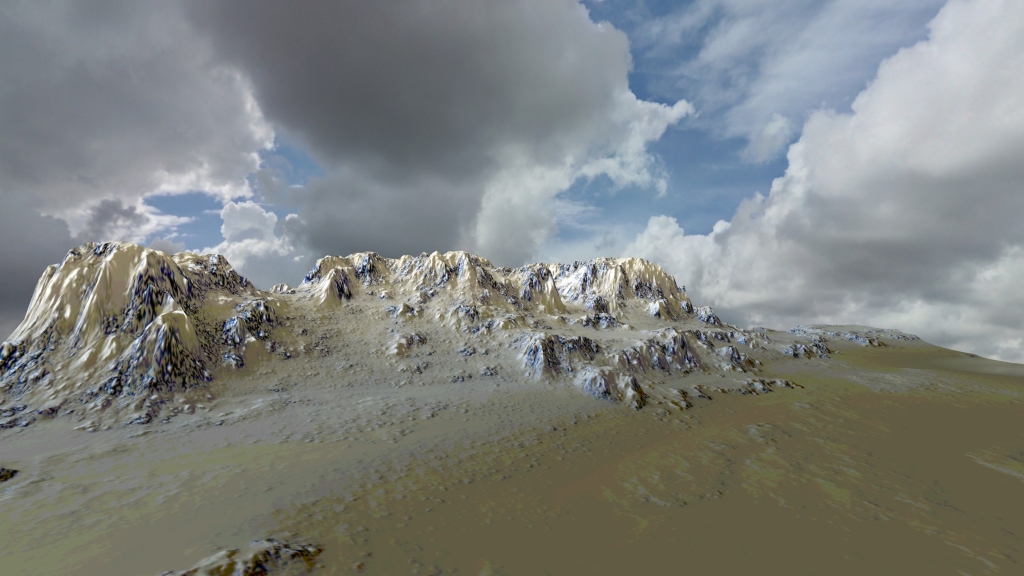Jeep35 | 5 years ago | 13 comments | 1 like | 2.0K views
Jeep35 | 5 years ago | 13 comments | 1 like | 2.0K views
Ulli likes this!
With the all new release of World Creator, we can build great landscapes, here are my first impressions about the results and the import in BT.
From a given landscape we can export the surface as Height-map and Normal-map. We can export the textures as splat Map, Color Map, Relief Map, Ambiant Occlusion Map, Smoothness Map, Roughness Map, Topo Map and Distribution Map
I've tried an export with the regular landscape layer data of BT : Heightmap and Colourmap with this landscape
On top the rendering in World Creator 2, bottom the rendering in BT with increase in height size
Is it possible to use other import options ? I have tried Relief Map which gives good results too.


Ca parait super, le rocher est parfait, par contre au sol il me semble voir légèrement les courbes de niveaux (effet escalier)...peut-être un histoire de 16bits ?! Mais l'ensemble est plus que correcte.

vincent, 5 years ago
Looks good!
Vincent is right, always generate 16 bits displacement maps to prevent the terracing effect.
Have you tried to generate tileable/seamless textures? With the TEXTURE REPEAT prop of the landscape layer it should be possible to make huge landscapes.

michiel, 5 years ago
Oh, and don't forget the FOG properties of the camera layer. This is super important for landscapes.
Looking forward to see more experiments!

michiel, 5 years ago
Jeep35 great landscapes. looking forward to see more!
Filip, 5 years ago
Jeep35 witch version do you use....I find it an expensive piece of software...
Filip, 5 years ago
I use World Creator 2 Professional it's a real pleasure to build landscapes of any size and shapes. Il's a little expensive YES §

Jeep35, 5 years ago
Comment to this article
More by Jeep35

About Jeep35
78 articles 121.8K views
Contact Jeep35 by using the comment form on this page or at jeep@breizhbleu.org