
 persiana | 6 years ago | 18 comments | 3 likes | 1.6K views
persiana | 6 years ago | 18 comments | 3 likes | 1.6K views
SparkyVegas, Dani and komies like this!
Michiel, could it be possible to make the Cilindro property have an option to turn it into a Cone?
in this way you would avoid doing it with the Plane 2 Cilindr effect and be able to dispose for another effect.


I would applaud that, everything that can be done without our precious 1 effect per layer free is a welcome adjustment.
So if the morphing property and cone property could migrate for all plane2...… .cfx into style options that would be great.
Persiana you could make a cylinder with horizontally revolved eps like Filips did with his party hat and balloon.

komies, 6 years ago
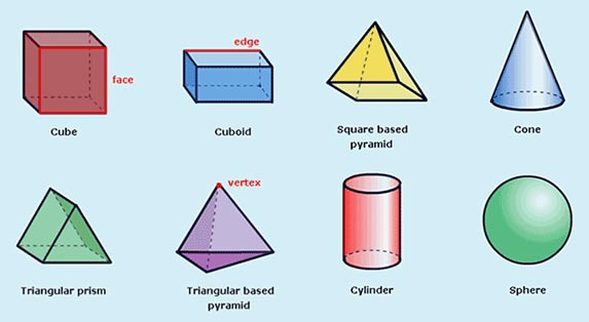
Also most 3d programs have what they call "Primitives" as building blocks.
As you can see most of them can already be made within BluffTitler some as style other as Eps and Sketch, but the Pyramid one have to be made with 5 different layers in a container to make a square pyramid.
So if Michiel is thinking of migrating these plane2..... .Cfx to Styles then perhaps a pyramid would also be nice to have.

komies, 6 years ago
Thank you for your request!
For now, a cone can be created by applying the Picture\Plane2Cylinder effect to a picture layer and setting both the FX MORPHING STAGE and FX CONE FACTOR properties to 1.

michiel, 6 years ago
Muchas gracias por vuestras respuestas y ayuda, pero lo que yo necesito, es crear un cono con doble cara para que al abrirlo se puedan ver las dos imágenes. Lo que propone Michiel es lo que estaba probando, pero me ocupa la casilla de efectos con el efecto "Plane2Cilinder", y yo necesito poner el efecto "DoubleSided" para poder ver las dos imágenes.

persiana, 6 years ago

@Persiana,
Usa un eps como este \ y gíralo horizontalmente.
Si puedo te lo puedo adjuntar porque ya lo había hecho por mí.

Franco Aversa, 6 years ago
Thanks Franco, it's a good idea, but where I want to put the image is in the conical part

persiana, 6 years ago
I want that, but on both sides, so when I open the cone, it will be a two-sided image

persiana, 6 years ago
@Persiana
As stated before "if the Plane2.... .cfx could be become styles to free up the effect slot that would be great"
MEANWHILE:
I made this with plane2cylinder and cone property.
By making in one layer and one texture the animation
Clone layer, change image
and when it opens just moved the texture to 500.1 and set size to 1 / 1,01 / 1 on one key.
No use of Depth Bias!
You experiment with small steps at selected points in time.

komies, 6 years ago
How about making the Picture\Plane2Cylinder effect accept a 2nd texture that is used for the back?

michiel, 6 years ago
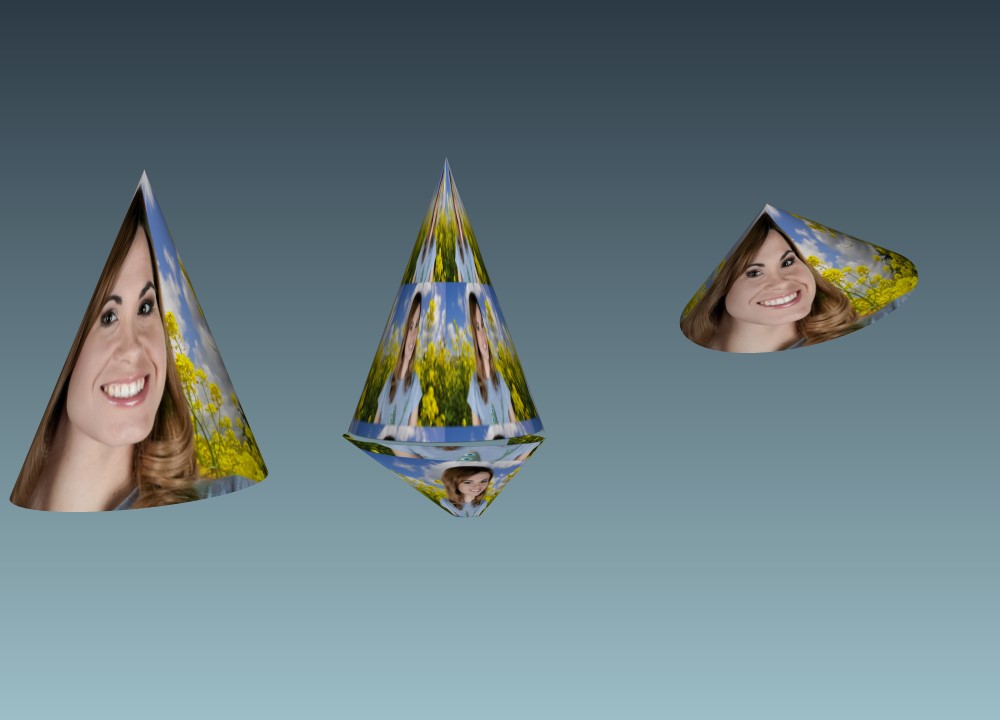
good results are obtained if the property is used Plane2Cylinder
and as a texture we use a colormap
By modifying the image in the colormap with UVMapper.cfx it is possible to insert the texture as desired.
for the second image it would be nice if you could add.

Franco Aversa, 6 years ago
The Picture/Plane2Cylinder effect in version 14.1.2.2 is now double sided: if a 2nd texture is present it is used for the back.
The following effects have also been updated:
Picture/Plane2Cube
Picture/Plane2Donut
Picture/Plane2Roll
Picture/Plane2Sphere
And a Picture/Plane2Pyramid effect has been added.
Thank you for your request!

michiel, 6 years ago




























