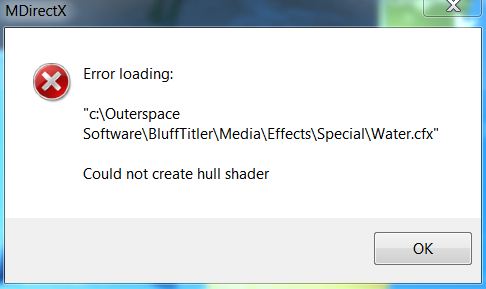tayla | 12 years ago | 26 comments | 4.0K views
Hi guys, first post here and I got to say there are some really talented people on these forums... I'm so envious!
So I need your help, problem will be simple for most of you but I can't get my head round it. I bought the software for the great templates on offer and the easy way they can be customised to the individuals needs, we run charity race nights for the main Uk charities right down to local junior football teams adding much needed funds to these great causes and the templates have added another dimension to our shows.
The effect I'm trying to achieve now for our shows is similar to what you see on Sky sorts tv, using a cube effect without the top or bottom showing or sometimes only using a three sided object, each face has a seperate image or video file attached to it.
I've tried the cube effect but when i try to resize and move to the right side of screen some of the faces disort to a different size than the rest of the cube.
So what i need your help with is how can I individually attach an image or video file to each face, resize and place anywhere on screen with the least amount of adjustments to the original cube.
Hope someone can understand what I'm trying to explain and any help will be much appreciated.
Paul.


Should read - Sky Sports and not Sky sorts... lol
tayla, 12 years ago

I think what you call distortion is caused by the perspective projection of the camera layer.
You can reduce this effect by setting the FIELD OF VIEW property of the camera layer to a smaller value. You might have to adjust the camera position or cube position as well.
Your second question about putting a different picture on each side is answered in this article:

michiel, 12 years ago

Here's an example that I created some time ago using the show that Michiel mentioned above, combined with another show.
IBMedia, 12 years ago
Michiel I've been looking and experimented with the show you point in the message.
I'd like to know how you assign layers :front+, back+ and so on with the rest of the layers.
How do you create those layers ?
snafu, 12 years ago
Sounds like you might need to just use individual pictures confined in a container to achieve what you're after.

BillyJack, 12 years ago
Right BillyJack!, that's one of my questions.
But I don't understand well what the "+" means in a layer, and how to get those "front" or "back", "top" etc.. layers in that show.
snafu, 12 years ago
The "+" just means there's a property change between two or more key frames. For Example Rotation or position.
To get the answers to most the questions you about to ask, you really need to take some time browsing the guides.

BillyJack, 12 years ago
OK I see now, in fact previously I've done many shows and see those "+" in texts and pictures added to the shows, but I've never mind them.
But what about thed layers "top", "back" etc..
snafu, 12 years ago
Those are just layer names. On the top menu under "LAYER" there's an "Active Layer Properties" selection. You can give any layer, any name you want from there. Delete the name from there and the layer will return to the default name.

BillyJack, 12 years ago
OK thanks for your help
snafu, 12 years ago
Thanks everyone for all of your replies, I'll try all of the suggestions out as soon as I can, but I think one or two I've already tried in dismal failure, lol.
I'll update any progress I make and make a template available if successful.
Paul.
tayla, 12 years ago
Hi guys, bit of an update, used a cube template one of the multiple ones and deleted all but one, repositioned and resized, bit of work with the camera function (I think) and was happy with the result. Also made a clone so I now have two revolving cubes.
Was able to make a film strip of images and used this for the wrap around image for the cubes faces.
Unfortunately can't seem to be able to attach using the texture button seperate images or videos to each cube face.
I saw Michiels top 10 tips article and never knew texture can be applied as image or video so thanks for the insight.
I also didn't realise the amount of cue points this would involve, surely there must be an easier way than I used to position and resize an object.
Once again any tips will be appreciated.
Paul.
tayla, 12 years ago

A cube has 6 faces so you need 6 picture layers to create a cube youself. Getting the positions and rotations right for all the 6 layers can be tricky if you are not used to doing such things.
Why don't you load the gallery show and change the pictures of that show.You can change the picture of the active layer by pressing the CHANGE TEXTURE... button.

michiel, 12 years ago
Thanks for the response Michiel, I've tried replacing the images on the cube show but it effects all six faces as a wrap around image and won't attach to one side
This is how I came up with the idea of making a film strip image. Doing it that way each side has a seperate image.
Ok, just downloaded your cube Michiel, thanks. Now remember your dealing with an idiot here, and it seems perfect for what I would like to achieve. I've just tried and failed trying to keep the seperate cube sides together in order to reposition and rotate the cube so it is flat face on.
Sorry for being a noob, all help appreciated.
I'm ebarrassing myself in the service of others here by the way, lol.
Paul
tayla, 12 years ago
Hi Tayla
I've just posted a cube show that you may be able to use. Each image is a separate container so just make the ones you don't want e.g. top, bottom etc transparent..
Dave
DaveH, 12 years ago
Thanks Dave, I've just seen it and you are a life saver, thank you so much. The show looks brilliant
Michiel must have been pulling his hair out, lol.
I'll post my feeble effort to stop any confusing people what I've been trying to achieve.
tayla, 12 years ago
Ok this is what I made the other day, this and a clone version for below it. The black section is to run videos through from another dj software.
The bottom grey banner box is to run sms messages through from another software I'm connected with.
Thanks to everyone especially Michiel and Dave who just threw me a fantastic lifeline.
This BT software and community rocks.
Paul.
tayla, 12 years ago
Edit.. Think I may be understanding how this is working with a bit more trial and error.
Edit 2... Haha, I think I've cracked it, thanks everyone for being so patient and helpful, much appreciated.
Paul.
tayla, 12 years ago
Hi, you have three options:
1. remove the background texture and save the show with a transparency. Import the show to your editor and use its properties to move the video to the top right.
2. again, remov the background texture but move the camera to postition the cube in the top right. The problem here is that you've changed the whole perspecitive of the show so you'll need to adjust the rotation settings to enure one face is forward.
3. Look at the postions for each containter layer and physically move each container to where you want it - you'll need to update all the relevant keys. You'll need to adjust the rotation of the container too i.e. make sure the face turns to the camera.
I'll post another show using method 3; it will be set to top right. You just need to tweak the overall postition of the cube using the container position controls as well as adjust the rotation at the end of each turn to ensure it faces the camera. I've adjusted the field of view on the camera layer to make the 3d effect shallower.
Dave
DaveH, 12 years ago
Thanks Dave, your absolutely right, I spoke too soon and encountered what you mentioned ie: looking straight at the front cube face you can see the trailing edge of the left face if you know what I mean.
Thanks for your help.
Paul.
tayla, 12 years ago
Dave, your a star, but since you put up the third cube for me I've been trying to get the cube flat face on to turn a fifth time, I need this fifth turn so I can make the cube appear to loop.
I totally appreciate your help with this but if you can bear with me for a little while longer I promise the gates to heaven will be open for you, lol.
How in the heck can I get that fraction of a turn to come round into view, I've tried everything and just can't seem to crack it.
I see your from the UK and if you have ever seen Sky sports that is what I'm trying to emulate onto screen, hope that helps in what I'm trying to convey.
Thanks again, your help has been fantastic and I would totally understand if you gave up on this, I must be driving everyone mad.
Paul.
tayla, 12 years ago
Hi, can you post your show so I can see what the issue is with the rotation?
Dave
DaveH, 12 years ago
Hi Dave, the show you made for me is exactly along the lines I'm looking for except when it gets to 13 seconds it starts to flip and turn, is it possible just for it to revolve face on for the remainder of the show.
The first 13 seconds is what I need to achieve the effect similar to Sky sports, but it's missing that fifth turn of the face so I can make a looping cube.
If you look at the cube I posted up above it has that "fifth" turn of the face. The show itself actually runs for nearly a minute, I just shortened it so it could be shown here as an example.
Thanks again.
Paul.
tayla, 12 years ago
Hi Paul
Can you email me on dave.blufftitler@gmail.com that way I won't have to clutter up the gallery with multiple copies!!
Also can you tell what resolution your show is using. V3 on its way.
Dave :-)
DaveH, 12 years ago
Wow Dave, thanks very much....
tayla, 12 years ago